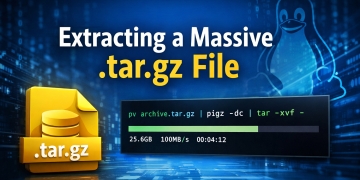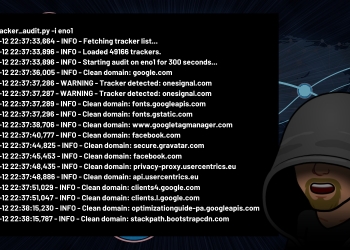In this article, we will be verifying artist names in MP3 files using the Last.fm API with Python. We will explore how to design and implement a Python script that scans directories and sub-directories for MP3 files, extracts artist names from the file’s metadata, and verifies their accuracy using the Last.fm API. By the end of this article, you will have a powerful tool at your disposal to ensure the correctness of artist names in your MP3 collection.
Benefits and Use Cases
Verifying artist names in MP3 files is a crucial task for music enthusiasts, DJs, and digital music library managers. Maintaining accurate and consistent artist information ensures a seamless music experience and avoids confusion when browsing or organizing your music collection. This Python script, powered by the Last.fm API offers an automated solution to verify artist names, saving you valuable time and effort.
For music enthusiasts and DJs, this script can be a game-changer. It allows you to quickly scan and verify artist names in your vast music collection, ensuring that the correct artist information is associated with each track. This is especially important when curating playlists, creating DJ sets, or organizing music by genre or artist. By identifying and rectifying incorrect artist names, you can enhance the accuracy of track metadata and improve the overall quality of your music library.
Digital music library managers can also benefit greatly from this script. Whether you are managing a personal music collection or a professional music library, maintaining accurate artist information is essential for seamless searching, sorting, and cataloging of music. With the Last.fm API integration, this script automates the process of artist name verification, allowing you to easily identify and correct discrepancies in artist names across your entire collection. This ensures consistency and reliability in your music library management, making it easier to find specific artists and tracks when needed.
By leveraging the power of Python and the Last.fm API, this script empowers you to maintain accurate artist names in your MP3 files effortlessly. Let’s dive into the implementation details and discover how you can put this script to work for your music organization needs.
Understanding the Requirements
The goal of our script is to scan a directory and its sub-directories for MP3 files, extract the artist names from the file’s metadata, and verify the accuracy of those names using the Last.fm API. This can be useful in situations where you have a large collection of music files and want to ensure the artist names are correct.
To achieve this goal, we will break down the tasks into the following steps:
- Scan the directory and its sub-directories for MP3 files.
- Extract the artist names from the MP3 files’ metadata.
- Make API requests to Last.fm to verify the artist names.
- Compare the retrieved artist names with the ones in the files.
- Output the results, indicating incorrect artist names.
Setting Up the Environment
To get started, let’s set up our Python environment. Python is a powerful and versatile programming language that provides many libraries and tools for various tasks. For this project, we will be using the os, eyed3, and requests libraries.
If you don’t have Python installed on your system, you can download and install it from the official Python website (https://www.python.org) or you can follow the steps in my How to Install Python 3 on Windows 10 article. Once Python is installed, open a terminal or command prompt and use the following commands to install the necessary libraries:
pip install eyed3<br>
pip install requestsIn addition to the libraries, we will need a Last.fm API key to make requests to the Last.fm API. You can obtain an API key by signing up for a Last.fm account and creating a new API application. Once you have your API key, make sure to replace <YOUR_LASTFM_API_KEY> in the code with your actual API key.
Designing the Solution
Before we start implementing the script, let’s have an overview of its structure and components. The script consists of two main functions: get_correct_artist_name() and scan_directory().
The get_correct_artist_name() function takes an artist name and a track title as parameters. It constructs a URL for making a request to the Last.fm API to get information about the track. It then retrieves the correct artist name from the API response and returns it. If the correct artist name is not found, it returns None.
The scan_directory() function is responsible for scanning the specified directory and its sub-directories for MP3 files. For each MP3 file found, it loads the file’s metadata using the eyed3 library. It extracts the artist name from the metadata and calls the get_correct_artist_name() function to verify it. If the retrieved artist name is different from the one in the file, it prints the incorrect artist name, the correct artist name, and the file location.
Now that we understand the design of the script, let’s proceed with its implementation.
Implementing the Script
Below is the full Python code for our script:
import os
import requests
import eyed3
LASTFM_API_KEY = '<YOUR_LASTFM_API_KEY>'
def get_correct_artist_name(artist_name, track_title):
"""
Retrieves the correct artist name for a given track title using the Last.fm API.
:param artist_name: The artist name from the MP3 file.
:param track_title: The track title from the MP3 file.
:return: The correct artist name from the Last.fm API or None if not found.
"""
url = f'http://ws.audioscrobbler.com/2.0/?method=track.getInfo&api_key={LASTFM_API_KEY}&artist={artist_name}&track={track_title}&format=json'
response = requests.get(url)
data = response.json()
if 'track' in data and 'artist' in data['track']:
return data['track']['artist']['name']
return None
def scan_directory(directory):
"""
Scans a directory and its sub-directories for MP3 files and checks the artist names using the Last.fm API.
:param directory: The directory to scan.
"""
for root, dirs, files in os.walk(directory):
for file in files:
if file.endswith('.mp3'):
file_path = os.path.join(root, file)
audio = eyed3.load(file_path)
if audio and audio.tag:
artist_name = audio.tag.artist
if artist_name:
correct_artist_name = get_correct_artist_name(artist_name, audio.tag.title)
if correct_artist_name and artist_name.lower() != correct_artist_name.lower():
print(f'Incorrect Artist Name: {artist_name}')
print(f'Correct Artist Name: {correct_artist_name}')
print(f'File Location: {file_path}')
print()
if __name__ == "__main__":
# Specify the directory to scan for MP3 files
directory_to_scan = '/path/to/your/directory'
scan_directory(directory_to_scan)
The code begins by importing the necessary libraries: os, requests, and eyed3. It then defines the LASTFM_API_KEY constant with your Last.fm API key.
The get_correct_artist_name() function constructs a URL using the artist name, track title, and Last.fm API key. It makes a request to the Last.fm API and retrieves the correct artist name from the response. The function returns the correct artist name if found or None otherwise.
The scan_directory() function takes a directory path as a parameter and uses the os.walk() function to traverse the directory and its sub-directories. It looks for files with the .mp3 extension and loads their metadata using eyed3. It extracts the artist name from the metadata and calls get_correct_artist_name() to verify it. If the retrieved artist name is different from the one in the file, it prints the incorrect artist name, correct artist name, and file location.
In the if __name__ == “__main__”: block, you can specify the directory you want to scan for MP3 files by assigning the directory path to the directory_to_scan variable. Make sure to replace ‘/path/to/your/directory’ with the actual directory path.
Handling API Responses
When the Last.fm API responds to our requests, we need to process the response and retrieve the correct artist name. The get_correct_artist_name() function handles this by parsing the JSON response and extracting the necessary information. It checks if the response contains the track and artist keys and returns the corresponding artist name. If the artist’s name is not found, it returns None.
To compare the retrieved artist name with the one in the file, we convert both names to lowercase using the lower() method. This ensures a case-insensitive comparison.
Testing the Application
To demonstrate the usage of our script, let’s assume we have a directory called “Music” containing various sub-directories with MP3 files. We want to verify the artist names in those files. Here’s an example directory structure:
Music/<br>
├── Pop/<br>
│ ├── song1.mp3<br>
│ ├── song2.mp3<br>
│ └── song3.mp3<br>
├── Rock/<br>
│ ├── song4.mp3<br>
│ ├── song5.mp3<br>
│ └── song6.mp3<br>
└── Jazz/<br>
├── song7.mp3<br>
├── song8.mp3<br>
└── song9.mp3To test our script, we can set the directory_to_scan variable to ‘Music’ and run the script. The script will scan all the MP3 files in the specified directory and its sub-directories, and retrieve the correct artist names from the Last.fm API, and compare them with the artist names in the files. It will then output any incorrect artist names along with the correct ones and the file locations.
Bonus Section: Automatically Updating Metadata and Filename
In addition to verifying artist names, we can further enhance the functionality of our script by automatically updating the metadata and filename with the correct information retrieved from the Last.fm API. This bonus section will guide you through the modifications required to incorporate this additional functionality.
To achieve this, we will utilize the eyed3 library, which provides convenient methods for manipulating MP3 metadata. We will extend our existing scan_directory() function to update the metadata and filename if the artist name needs correction. Here’s the modified code:
import os
import requests
import eyed3
LASTFM_API_KEY = '<YOUR_LASTFM_API_KEY>'
def get_correct_artist_name(artist_name, track_title):
"""
Retrieves the correct artist name for a given track title using the Last.fm API.
:param artist_name: The artist name from the MP3 file.
:param track_title: The track title from the MP3 file.
:return: The correct artist name from the Last.fm API or None if not found.
"""
url = f'http://ws.audioscrobbler.com/2.0/?method=track.getInfo&api_key={LASTFM_API_KEY}&artist={artist_name}&track={track_title}&format=json'
response = requests.get(url)
data = response.json()
if 'track' in data and 'artist' in data['track']:
return data['track']['artist']['name']
return None
def scan_directory(directory):
"""
Scans a directory and its sub-directories for MP3 files, checks the artist names using the Last.fm API,
and updates the metadata and filename if needed.
:param directory: The directory to scan.
"""
for root, dirs, files in os.walk(directory):
for file in files:
if file.endswith('.mp3'):
file_path = os.path.join(root, file)
audio = eyed3.load(file_path)
if audio and audio.tag:
artist_name = audio.tag.artist
if artist_name:
correct_artist_name = get_correct_artist_name(artist_name, audio.tag.title)
if correct_artist_name and artist_name.lower() != correct_artist_name.lower():
print(f'Incorrect Artist Name: {artist_name}')
print(f'Correct Artist Name: {correct_artist_name}')
print(f'File Location: {file_path}')
print()
# Update metadata and filename
audio.tag.artist = correct_artist_name
audio.tag.save()
# Update filename
new_filename = f'{correct_artist_name} - {audio.tag.title}.mp3'
new_file_path = os.path.join(root, new_filename)
os.rename(file_path, new_file_path)
print(f'Updated Metadata and Filename: {new_filename}')
print()
if __name__ == "__main__":
# Specify the directory to scan for MP3 files
directory_to_scan = '/path/to/your/directory'
scan_directory(directory_to_scan)In this updated code, after identifying an incorrect artist name, we proceed to update the metadata and filename. First, we modify the artist attribute of the audio.tag object to the correct artist name. Next, we save the modified metadata using audio.tag.save(), which updates the MP3 file with the corrected artist name. Finally, we rename the file by constructing a new filename in the format <correct_artist_name> – <track_title>.mp3 and using os.rename() to rename the file accordingly.
By incorporating this bonus functionality, our script not only identifies and displays incorrect artist names but also automatically updates the metadata and filename for a more streamlined and organized music library.
Feel free to customize the code further based on your specific requirements, such as handling edge cases or logging the changes made. Enjoy the enhanced automation and accuracy in managing your music collection!
Conclusion
In this comprehensive guide, we explored how to verify artist names in MP3 files using the Last.fm API with Python. We started by understanding the importance of accurate artist information in music collections and identified the need for an automated solution to verify and update artist names. We then designed and implemented a Python script that scans directories and sub-directories for MP3 files, extracts artist names from metadata, and leverages the Last.fm API for verification. Furthermore, we added a bonus functionality to automatically update metadata and filenames with the correct information.
By utilizing Python and the Last.fm API, this script empowers music enthusiasts, DJs, and digital music library managers to maintain accurate and consistent artist information effortlessly. It streamlines the process of verifying and updating artist names, saving valuable time and effort. Whether you have a vast music collection, curate playlists, create DJ sets, or manage a professional music library, this script provides a powerful tool to enhance your music organization workflow.
As you further customize and enhance the script, you can adapt it to your specific needs. Consider adding additional checks, incorporating logging capabilities, or integrating it into a broader music management system. Python’s flexibility allows for endless possibilities to tailor the script to your unique requirements.
Now it’s time for you to put this knowledge into action. Start by implementing the script, and witness how it efficiently verifies and updates artist names in your MP3 files. Embrace the benefits of an accurate and organized music library, ensuring a seamless music experience every time you browse, search, or play your favorite tracks.
Happy scripting and enjoy your enhanced music organization journey!