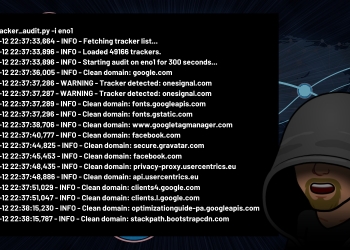Chatbots have gained significant popularity in recent years for their ability to simulate conversations and provide automated responses. In this tutorial, we will explore how to build a simple chatbot using AIML (Artificial Intelligence Markup Language) and Python. AIML provides a structured approach to natural language processing, making it easier to create intelligent chatbots. This is the same approach I took when I first started developing the Blue AI Chatbot in Python. So let’s dive in!
What is AIML?
AIML stands for Artificial Intelligence Markup Language. It is an XML-based language used to create conversational agents, commonly known as chatbots. AIML uses pattern-matching and response-generation techniques to understand and respond to user input.
Prerequisites
Before we begin, make sure you have Python 3 installed on your system. You’ll also need to install the python-aiml package. You can do this by running the following command in your terminal:
pip install python-aimlDownloading AIML Files
AIML files contain the knowledge and responses that our chatbot will use. These files can be freely downloaded and customized to suit your needs. You can find a wide range of AIML files online, which include patterns and responses for various topics and scenarios.
You can download AIML files from here and here.
Once you have downloaded the AIML files, extract them to a directory on your computer. Make sure to note the path to this directory, as we will use it in our Python code.
Creating the “std-startup.xml” File
To begin, create a new file named “std-startup.xml” that will serve as the entry point for loading AIML files. This file should contain the following markup:
<aiml version="1.0.1" encoding="UTF-8">
<category>
<pattern>HELLO</pattern>
<template>Hi! How can I assist you today?</template>
</category>
<category>
<pattern>WHAT IS YOUR NAME</pattern>
<template>My name is Chatbot. How can I help you?</template>
</category>
<!-- Add more categories as needed -->
</aiml>In this example, we define two categories. The first category matches the pattern “HELLO” and responds with “Hi! How can I assist you today?” The second category matches the pattern “WHAT IS YOUR NAME” and responds with “My name is Chatbot. How can I help you?” You can add more categories to handle various user inputs and provide appropriate responses.
Including Multiple AIML Files
To include multiple AIML files in your chatbot application, you can modify the std-startup.xml file to include other AIML files. Here’s an example:
<aiml version="1.0.1" encoding="UTF-8">
<!-- Include AIML files -->
<category>
<pattern>LOAD AIML B</pattern>
<template>
<learn>aiml/ai.aiml</learn>
<learn>aiml/bot.aiml</learn>
<learn>aiml/computers.aiml</learn>
</template>
</category>
</aiml>Or, you can include all AIML files from within a directory by using a wildcard (*). Here’s an example:
<aiml version="1.0.1" encoding="UTF-8">
<!-- Include All AIML files -->
<category>
<pattern>LOAD AIML B</pattern>
<template>
<learn>aiml/*.aiml</learn>
</template>
</category>
</aiml>Writing the Python Code
Now that we have the necessary AIML files, let’s write the Python code for our chatbot. We will be using the python-aiml package, which provides a simple interface for working with AIML in Python.
#!/usr/bin/python3
import aiml
# Create an instance of the AIML Kernel class
kernel = aiml.Kernel()
# Load the standard startup AIML file and additional AIML files
kernel.learn("std-startup.xml")
kernel.respond("load aiml b")
# Define a function that interacts with the chatbot and returns a response
def get_bot_response(user_input):
bot_response = kernel.respond(user_input)
return bot_response
if __name__ == "__main__":
# Print a welcome message and start a loop for accepting user input
print("Chatbot: Hello! How can I assist you today?")
while True:
# Get user input
user_input = input("User: ")
# Check if user wants to exit the program
if user_input.lower() == "exit":
print("Chatbot: Goodbye!")
break
# Get a response from the chatbot and print it
bot_response = get_bot_response(user_input)
print("Chatbot:", bot_response)In this code, we import the aiml module and create an instance of the aiml.Kernel() class. We then use the learn() method to load the “std-startup.xml” file, which includes the AIML files for the chatbot’s responses. The respond() method is called with the input “load aiml b” to initiate the loading of AIML files.
The get_bot_response() function takes user input as a parameter and uses the respond() method of the AIML kernel to generate a response from the chatbot.
In the __main__ block, we initiate the conversation by printing a greeting. We then enter a loop where the user’s input is captured using the input() function. If the user enters “exit,” the loop breaks, and the program exits. Otherwise, the get_bot_response() function is called, and the chatbot’s response is printed to the console.
Conclusion
In this tutorial, we have explored how to build a simple chatbot using AIML and Python. AIML provides a powerful and flexible way to create conversational agents by defining patterns and responses. We learned how to download AIML files, create the “std-startup.xml” file, and integrate them into our chatbot application. With this foundation, you can further customize and enhance your chatbot to suit your specific requirements.
Feel free to experiment with additional AIML files, create new patterns, and expand the chatbot’s knowledge base. Have fun exploring the world of conversational AI with AIML!
Be sure to check out the official AIML documentation for more information on advanced features and techniques: https://www.pandorabots.com/docs/aiml-reference/.