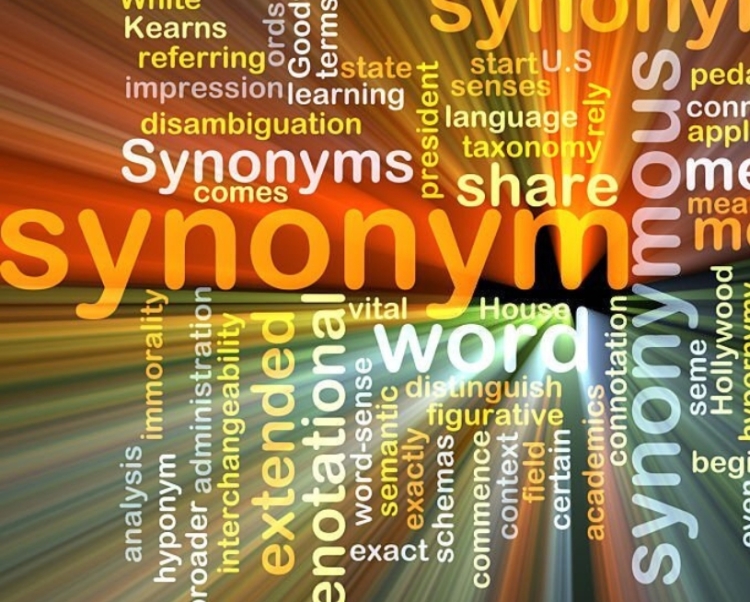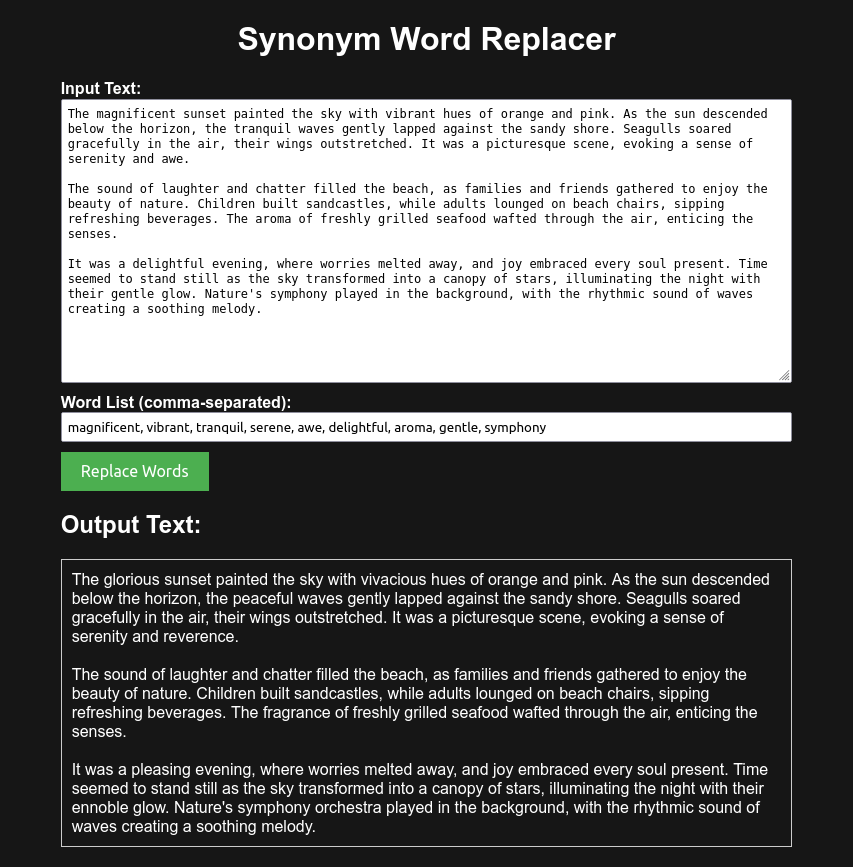Writing compelling and engaging content often requires finding the perfect words to convey our thoughts. However, occasionally we find ourselves in a situation where certain words feel repetitive or lack the desired impact. In such cases, using synonyms can be a valuable technique to enhance our writing. To streamline this process and make it more efficient, we can create a Synonym Word Replacer with JavaScript. In this article, we will explore how to build a powerful tool that automates the process of replacing words with their synonyms. With the help of this JavaScript-based solution, you’ll be able to elevate your writing by effortlessly incorporating a rich variety of vocabulary.
Understanding the Problem
Manually replacing words with their synonyms in a text can be a time-consuming and error-prone task. When writing or editing a large document, it becomes impractical to manually identify and substitute each occurrence of a word with its synonym. This is where a synonym word replacer comes to the rescue.
The aim of a synonym word replacer is to automate the process of replacing words in a text with their respective synonyms. By leveraging the power of JavaScript and APIs that provide synonym data, we can create a tool that significantly reduces the effort required to enhance the vocabulary and diversity of written content.
One of the key challenges of manual synonym replacement is the sheer number of words that may require modification. In a lengthy document, this task can quickly become overwhelming, leading to inconsistencies or omissions. Additionally, manually identifying suitable synonyms for each word can be time-consuming and often subjective, as the perceived context and meaning of words may vary.
Another challenge is the limited availability of comprehensive synonym databases. While traditional thesauri provide a wealth of synonyms, it can be impractical to manually consult them for every word in a text. Moreover, keeping these resources up-to-date with the evolving language can be a daunting task.
By utilizing an API that specializes in providing synonyms, we can leverage vast databases and algorithms to fetch appropriate synonyms for specific words quickly. This not only saves time but also ensures a broader range of vocabulary choices, enabling writers to enhance their texts without extensive manual effort.
Furthermore, automating the synonym replacement process reduces the chances of human error. Typos, missed instances, or unintentional modifications can be minimized by relying on a well-designed tool that consistently applies the synonym replacements throughout the text.
The Synonym Word Replacer we are creating using JavaScript aims to address these challenges and provide an efficient solution for replacing words with their synonyms. By leveraging the power of APIs and the ease of JavaScript development, we can automate the process and empower writers and content creators to enhance their texts with improved vocabulary and diversity.
Creating the Synonym Word Replacer
To create the Synonym Word Replacer, we’ll use a combination of HTML, CSS, and JavaScript. Let’s break down the code into separate pieces and then combine them into one.
HTML Structure
Start by creating a new HTML file. Open a text editor of your choice and create a new file with a .html extension. You can name it whatever you prefer, such as synonym-replacer.html.
Copy and paste the HTML code into your newly created HTML file. This code includes the necessary HTML structure for the Synonym Word Replacer, including the input text area, word list input field, button, and output section.
<!DOCTYPE html>
<html>
<head>
<title>Synonym Word Replacer</title>
</head>
<body>
<div class="container">
<h1>Synonym Word Replacer</h1>
<label for="inputString">Input Text:</label>
<textarea id="inputString" rows="20"></textarea>
<label for="wordList">Word List (comma-separated):</label>
<input type="text" id="wordList">
<button onclick="replaceWords()">Replace Words</button>
<h2>Output Text:</h2>
<div id="outputText"></div>
</div>
<script>
// JavaScript code will be discussed later
</script>
</body>
</html>CSS Styling
Next, let’s add the CSS code to make the Synonym Word Replacer visually appealing and user-friendly. Create a new file named style.css and copy and paste the following CSS code:
body {
font-family: Arial, sans-serif;
margin: 20px;
background-color: #161616 !important;
color: #ffffff;
}
h1 {
text-align: center;
}
label {
font-weight: bold;
}
textarea {
width: 100%;
padding: 5px;
margin-bottom: 10px;
}
input[type="text"] {
width: 100%;
padding: 5px;
margin-bottom: 10px;
}
button {
padding: 10px 20px;
font-size: 16px;
background-color: #4CAF50;
color: #fff;
border: none;
cursor: pointer;
}
button:hover {
background-color: #45a049;
}
.container {
margin: 0 auto;
width: 90%;
}
#outputText {
margin-top: 20px;
border: 1px solid #ccc;
padding: 10px;
white-space: pre-wrap;
width: 100%;
}JavaScript Code
Moving on to the JavaScript part, we have a few functions that handle the word replacement logic. Copy and paste the JavaScript code into the <script> section of your HTML file. This code contains the functions responsible for fetching synonyms, replacing words, and updating the output text section. Here’s the JavaScript code:
function replaceWords() {
// Get the input string and word list from the respective HTML elements
const inputString = document.getElementById("inputString").value;
const wordList = document.getElementById("wordList").value.split(",").map(word => word.trim());
// Create an array of promises to fetch synonyms for each word in the word list
const promises = wordList.map(word => getSynonym(word));
Promise.all(promises)
.then(synonyms => {
// Replace words in the input string with their respective synonyms
const outputString = replaceWordsInString(inputString, wordList, synonyms);
// Set the output string as the text content of the outputText HTML element
document.getElementById("outputText").innerText = outputString;
})
.catch(error => {
// Handle any errors that occur during fetching or processing of synonyms
console.error("Error:", error);
});
}
function getSynonym(word) {
// Fetch synonyms for a given word using an API
return fetch(`https://api.datamuse.com/words?ml=${word}`)
.then(response => response.json())
.then(data => {
if (data.length > 0) {
// Return the first synonym found for the word
return data[0].word;
} else {
// Throw an error if no synonyms are found for the word
throw new Error(`No synonyms found for "${word}"`);
}
});
}
function replaceWordsInString(inputString, wordList, synonyms) {
let outputString = inputString;
// Replace each word in the word list with its corresponding synonym in the output string
wordList.forEach((word, index) => {
const regex = new RegExp(`\b${word}\b`, "gi");
outputString = outputString.replace(regex, synonyms[index]);
});
return outputString;
}The replaceWords() function is triggered when the “Replace Words” button is clicked. It fetches the input string from the inputString text area and the word list from the wordList input field. The word list is split using commas and trimmed to remove any leading or trailing spaces.
Next, an array of promises is created using map() to fetch synonyms for each word in the word list. The getSynonym() function is called for each word to retrieve the synonym using an API call. The function returns a promise that resolves with the synonym.
To handle multiple asynchronous promises, we use Promise.all() to wait for all the promises to resolve. Once all promises have been resolved successfully, the synonyms are passed to the replaceWordsInString() function along with the input string and word list. This function replaces the words in the input string with their respective synonyms and returns the modified string.
Finally, the modified string is set as the text content of the outputText <div> using document.getElementById(“outputText”).innerText = outputString;. If any errors occur during the process, they are caught and logged into the console.
The Full HTML Document
Now that we have discussed the individual sections of our Synonym Word Replacer, let’s combine the HTML, CSS, and JavaScript code:
<!DOCTYPE html>
<html>
<head>
<link rel="stylesheet" type="text/css" href="style.css">
<title>Synonym Word Replacer</title>
</head>
<body>
<div class="container">
<h1>Synonym Word Replacer</h1>
<label for="inputString">Input Text:</label>
<textarea id="inputString" rows="18"></textarea>
<label for="wordList">Word List (comma-separated):</label>
<input type="text" id="wordList">
<button onclick="replaceWords()">Replace Words</button>
<h2>Output Text:</h2>
<div id="outputText"></div>
</div>
<script>
function replaceWords() {
// Get the input string and word list from the respective HTML elements
const inputString = document.getElementById("inputString").value;
const wordList = document.getElementById("wordList").value.split(",").map(word => word.trim());
// Create an array of promises to fetch synonyms for each word in the word list
const promises = wordList.map(word => getSynonym(word));
Promise.all(promises)
.then(synonyms => {
// Replace words in the input string with their respective synonyms
const outputString = replaceWordsInString(inputString, wordList, synonyms);
// Set the output string as the text content of the outputText HTML element
document.getElementById("outputText").innerText = outputString;
})
.catch(error => {
// Handle any errors that occur during fetching or processing of synonyms
console.error("Error:", error);
});
}
function getSynonym(word) {
// Fetch synonyms for a given word using an API
return fetch(`https://api.datamuse.com/words?ml=${word}`)
.then(response => response.json())
.then(data => {
if (data.length > 0) {
// Return the first synonym found for the word
return data[0].word;
} else {
// Throw an error if no synonyms are found for the word
throw new Error(`No synonyms found for "${word}"`);
}
});
}
function replaceWordsInString(inputString, wordList, synonyms) {
let outputString = inputString;
// Replace each word in the word list with its corresponding synonym in the output string
wordList.forEach((word, index) => {
const regex = new RegExp(`\b${word}\b`, "gi");
outputString = outputString.replace(regex, synonyms[index]);
});
return outputString;
}
</script>
</body>
</html>Here, we’ve combined the HTML, CSS, and JavaScript code snippets discussed earlier. This is the complete code for our Synonym Word Replacer.
Example Output
Best Practices
When using the synonym word replacer tool created using JavaScript, it’s important to follow some best practices to ensure accurate and effective word replacement. Here are some tips to help you make the most out of this tool:
- Contextual Understanding: Remember that word replacement with synonyms is not a foolproof technique. Synonyms can have different meanings and connotations depending on the context. Always review the replaced words in the output text to ensure they make sense in the given context.
- Select Word Lists Carefully: Choose your word lists wisely. Use specific word lists that are relevant to the content you are working on. Avoid using overly generic or broad word lists, as they might result in incorrect or irrelevant word replacements.
- Proofread the Output: After replacing the words with synonyms, proofread the output text thoroughly. Check for any inconsistencies, incorrect replacements, or sentences that may have been affected by the word replacements. Make any necessary adjustments to ensure the text flows naturally and accurately.
- Limit Word Replacement: Avoid excessive word replacement within a single piece of text. Over-reliance on synonyms may result in unnatural or repetitive language. Use word replacement judiciously, focusing on enhancing the text rather than simply substituting every occurrence of a word.
- Consider Synonym Variations: Synonyms can have variations in tense, formality, or specificity. Depending on the context, consider using appropriate synonym variations to maintain consistency and coherence in your writing. For example, replacing “said” with “uttered” might not be suitable for every situation.
- Use Multiple Synonym Sources: Consider utilizing multiple synonym sources or APIs to broaden the range of available synonyms. Different sources may provide varying synonym suggestions, allowing you to choose the most suitable replacement for each word.
- Handle Homonyms and Ambiguities: Be cautious when dealing with homonyms or ambiguous words that have multiple meanings. The contextual analysis becomes even more crucial in such cases to ensure accurate word replacement. Review the synonyms suggested by the tool and select the most appropriate synonym based on the intended meaning.
- Customize and Fine-tune: Customize the tool according to your specific requirements. Modify the code to integrate different synonym APIs or improve the accuracy of word replacements. Fine-tuning the tool based on your needs will result in better outcomes and a more tailored experience.
- Combine with Manual Editing: While the synonym word replacer tool can save time and effort, it should not replace manual editing entirely. Always review the output text and manually edit as needed. The tool is meant to assist and provide suggestions, but human judgment and understanding are essential for achieving high-quality writing.
- Stay Updated: Keep track of updates and advancements in synonym databases, APIs, and natural language processing technologies. New resources or techniques may offer more accurate synonym suggestions and enhance the effectiveness of your word replacement process.
By following these best practices, you can maximize the benefits of the synonym word replacer tool and improve the quality and efficiency of your writing. Remember that word replacement with synonyms should be used as an aid and not as a substitute for thoughtful writing and editing.
Conclusion
In this article, we explored the process of creating a Synonym Word Replacer using JavaScript. We discussed the HTML structure, CSS styling, and the JavaScript code required to implement this tool.
The Synonym Word Replacer provides a convenient way to replace words with their respective synonyms, automating a task that would otherwise be time-consuming and prone to errors. By leveraging an external API for synonym retrieval, the tool ensures a diverse and accurate selection of replacement words.
However, it’s important to follow best practices when using the Synonym Word Replacer. Contextual understanding, careful selection of word lists, and thorough proofreading of the output text are important to maintain coherence and accuracy. Additionally, combining manual editing with the tool’s suggestions enhances the overall quality of the written content.
Remember that the Synonym Word Replacer is a helpful aid, but it should not replace the thoughtfulness and creativity required in writing. Use it as a tool to improve and streamline your writing process, while still relying on your own judgment and understanding.
Feel free to customize and enhance the tool to suit your specific needs. Explore alternative approaches, integrate with different synonym APIs, or adapt the code to incorporate additional features. Staying updated with advancements in synonym databases and natural language processing technologies will further enhance the effectiveness of your word replacement process.
Incorporate the Synonym Word Replacer into your writing workflow, and enjoy the benefits of improved efficiency and expanded vocabulary choices. Experiment with different word lists and refine the output to achieve the desired results. Whether you’re a writer, content creator, or language enthusiast, this tool can be a valuable asset in your linguistic endeavors.
Now it’s time to unleash the power of synonyms and elevate your writing to new heights. Happy word replacing!