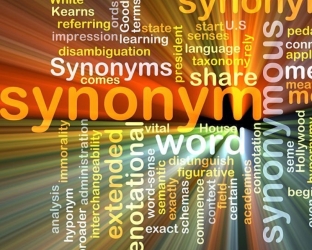Are you often overwhelmed by your workload and find it challenging to stay focused? Do you frequently procrastinate or lose track of time while working on tasks? If so, the Pomodoro Timer might be just the tool you need to regain control of your productivity. Developed in the late 1980s by Francesco Cirillo, this time management technique has become a popular method for maximizing efficiency and enhancing concentration. By breaking your work into specific time intervals called “Pomodoros,” the Pomodoro Timer helps you maintain laser-like focus, increase productivity, and promote work-life balance. Let’s dive into the world of the Pomodoro Technique and learn how you can harness its benefits.
What is the Pomodoro Technique?
The Pomodoro Technique is a time management method that allows you to work in short, focused bursts, known as Pomodoros. Each Pomodoro typically lasts for 25 minutes, during which you commit to working on a single task with unflinching attention and dedication. The name “Pomodoro” is derived from the Italian word for tomato, inspired by the tomato-shaped kitchen timer that Cirillo used when developing this technique.
After each Pomodoro, you reward yourself with a short break, typically around 5 minutes, to relax and recharge. These breaks serve as essential recovery periods that prevent burnout and maintain your cognitive energy levels. After completing four consecutive Pomodoros, you deserve a more extended break of 15-30 minutes to engage in activities that provide a refreshing change of pace.
How Does the Pomodoro Timer Work?
Now that you understand the basic principles of the Pomodoro Technique, it’s time to put them into practice with the help of a Pomodoro Timer. The Pomodoro Timer is a handy tool that tracks your work and break intervals, ensuring you stay on track and adhere to the prescribed time limits. Let’s go through the steps of using the Pomodoro Timer effectively:
- Plan Your Tasks: Before you start the timer, identify the tasks you want to accomplish during your work session. This will help you prioritize your work and avoid distractions.
- Set the Timer: Once you’re ready to begin, set the Pomodoro Timer for 25 minutes. The timer will countdown, displaying the remaining time in large, white digits against a black background, ensuring maximum visibility and focus.
- Work Intensely: During the Pomodoro, give your undivided attention to the designated task. Avoid any distractions, such as social media or unrelated notifications, and immerse yourself in the work at hand.
- Take a Short Break: When the timer goes off, signaling the end of a Pomodoro, it’s time to take a well-deserved break. Enjoy a 5-minute pause to stretch, hydrate, or engage in a quick activity that helps you recharge.
- Repeat and Rest: After completing a short break, reset the timer for another Pomodoro and repeat the process. Continue this cycle of focused work and regular breaks until you’ve completed four Pomodoros.
- Enjoy a Longer Break: Once you’ve successfully completed four consecutive Pomodoros, reward yourself with a more extended break of 15-30 minutes. Use this time to relax, rejuvenate, and reflect on your accomplishments.
By adhering to the Pomodoro Timer and following the prescribed work-break intervals, you can harness the power of focused, uninterrupted work and prevent burnout. The timer acts as a gentle reminder, keeping you accountable and ensuring you maintain a healthy work-life balance.
Creating the Pomodoro Timer
To create the Pomodoro Timer, we’ll use a combination of HTML, CSS, and JavaScript. Let’s break down the code into separate pieces and then combine them into one.
HTML Structure
We’ll start with the base HTML structure of the Pomodoro Timer. Copy the following code into your HTML file:
<!DOCTYPE html>
<html>
<head>
<title>Pomodoro Timer</title>
<link rel="stylesheet" type="text/css" href="styles.css">
</head>
<body>
<div class="container">
<span class="title">Pomodoro Timer</span>
<h1 id="timer">25:00</h1>
<div class="buttons">
<button id="startBtn">Start</button>
<button id="stopBtn">Stop</button>
<button id="resetBtn">Reset</button>
</div>
</div>
<script src="script.js"></script>
</body>
</html>Next, let’s add the CSS styles to make the timer visually appealing and centered on the page. Create a new file named styles.css and add the following code:
body {
background-color: black;
display: flex;
justify-content: center;
align-items: center;
height: 100vh;
margin: 0;
font-family: Arial, sans-serif;
}
.container {
text-align: center;
color: white;
margin-bottom: 20px;
display: flex;
flex-direction: column;
align-items: center;
}
span.title {
font-size: 2rem;
margin: 0 0 20px 0;
}
h1 {
font-size: 15rem;
margin: 0;
}
.buttons {
margin-top: 20px;
display: flex;
justify-content: center;
}
button {
margin: 0 5px;
padding: 10px 20px;
font-size: 1rem;
border-radius: 4px;
cursor: pointer;
}
button#startBtn {
background-color: green;
color: white;
}
button#stopBtn {
background-color: red;
color: white;
}
button#resetBtn {
background-color: gray;
color: white;
}
/* Button hover effects */
button:hover {
opacity: 0.8;
}
button#startBtn:hover {
background-color: darkgreen;
}
button#stopBtn:hover {
background-color: darkred;
}
button#resetBtn:hover {
background-color: darkgray;
}JavaScript Logic
Finally, let’s add the JavaScript logic to make the timer functional. Create a new file named script.js and include the following code:
// Retrieve necessary elements from the HTML
const timerDisplay = document.getElementById("timer");
const startBtn = document.getElementById("startBtn");
const stopBtn = document.getElementById("stopBtn");
const resetBtn = document.getElementById("resetBtn");
let countdown;
let timerState = "stopped";
// Function to start the timer
function startTimer(duration) {
let timer = duration, minutes, seconds;
countdown = setInterval(function () {
minutes = parseInt(timer / 60, 10);
seconds = parseInt(timer % 60, 10);
minutes = minutes < 10 ? "0" + minutes : minutes;
seconds = seconds < 10 ? "0" + seconds : seconds;
timerDisplay.textContent = minutes + ":" + seconds;
if (--timer < 0) {
timerDisplay.textContent = "00:00";
clearInterval(countdown);
// Play alarm sound
new Audio("sounds/doorbell.mp3").play();
}
}, 1000);
}
// Event listener for the start button
startBtn.addEventListener("click", function () {
if (timerState === "stopped") {
timerState = "running";
startTimer(1500); // 25 minutes in seconds
}
});
// Event listener for the stop button
stopBtn.addEventListener("click", function () {
if (timerState === "running") {
timerState = "stopped";
clearInterval(countdown);
}
});
// Event listener for the reset button
resetBtn.addEventListener("click", function () {
timerState = "stopped";
clearInterval(countdown);
timerDisplay.textContent = "25:00";
});
Conclusion
That’s it! You now have a fully functional Pomodoro Timer webpage. When you open this HTML file in a browser, the timer will be centered vertically and horizontally on the page, with a black background and large white digits. Clicking the “Start” button will begin the countdown from 25 minutes. When the time is up, an alarm sound will play, and the “Start” button will reappear, allowing you to take your break. After the break, simply click the button again to start the next Pomodoro.
With the power of the Pomodoro Timer at your fingertips, you can conquer your tasks with enhanced focus and productivity. Embrace this time management technique, and witness the positive impact it has on your work and well-being.