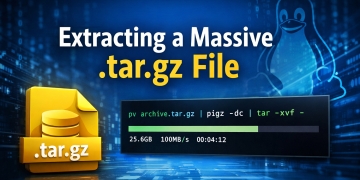WordPress, being the leading content management system (CMS) for websites and blogs, powers an estimated 810 million websites as of 2023. This massive number accounts for roughly 43% of all internet websites and continues to grow at an astonishing rate. However, this popularity makes WordPress a desirable target for hackers and malicious actors, hence the urgent need for the implementation of a comprehensive security strategy. This article steps into that critical gap, offering a guide that lays out 38 essential points to harden WordPress against potential threats.
Statistics show an alarming vulnerability of WordPress sites to cyber threats. Daily, at least 13,000 WordPress websites become the victims of hacking attempts. This distressing figure culminates in an overwhelming annual total of 4.7 million compromised sites, meaning nearly 1 in every 25 WordPress sites has undergone a security breach.
The data also indicates that weak or stolen passwords account for 8% of WordPress site compromises, underscoring the importance of secure authentication measures. The use of a content protection plugin is regarded as one of the most effective means of protecting WordPress content.
It’s noteworthy that outdated WordPress installations are a significant security liability, responsible for 61% of attacks. Alarmingly, WordPress undergoes an average of 90,000 hacking attempts per minute, making it the most targeted CMS.
A massive 97% of all assaults on WordPress sites are automated attacks, revealing the predominance of systematic hacking methods. To combat this, 81% of WordPress sites have integrated at least one firewall plugin for added defense.
Most WordPress administrators are aware of the importance of site activity monitoring, with 65% leveraging activity log plugins to track changes and pinpoint potential security issues.
The scale of the problem is further highlighted by the roughly 4.3 billion vulnerability exploit attempts targeting WordPress reported in 2020. In an overwhelming majority, 99.42% of all security vulnerabilities within the WordPress ecosystem in 2021 were traced back to themes and plugins.
These distressing figures emphasize the crucial need for WordPress users to prioritize the security of their websites. With this comprehensive guide featuring 38 essential points to harden WordPress, I aim to equip users with the knowledge and tools necessary to significantly bolster their website’s defenses.
01. Update WordPress Core
WordPress regularly releases updates that include bug fixes, performance improvements, and, most importantly, security patches. These updates address vulnerabilities that hackers can exploit to gain unauthorized access to your website or compromise its functionality.
When vulnerabilities are discovered, they can be exploited by attackers to inject malicious code, steal sensitive data, or even take control of your entire website. By keeping your WordPress core up to date, you ensure that these vulnerabilities are patched, reducing the risk of a successful attack.
Updating WordPress is a straightforward process. When a new version is available, you’ll receive a notification in your WordPress dashboard. Simply click on the update button, and the system will handle the rest. It’s essential to perform these updates promptly to stay protected.
Remember, updating the WordPress core alone is not enough. It’s equally important to keep your themes and plugins up to date, as they can also contain vulnerabilities. By regularly updating your WordPress installation, themes, and plugins, you create a strong foundation for a more secure website.
02. Keep Themes and Plugins Updated
Themes and plugins are essential components that add functionality and design to your site. However, they can also introduce vulnerabilities that hackers can exploit.
Developers regularly release updates for themes and plugins to address security issues, fix bugs, and improve performance. By keeping them updated, you ensure that you have the latest patches and enhancements, reducing the risk of potential vulnerabilities being exploited.
Outdated themes and plugins can become targets for attackers who search for security loopholes. Hackers may exploit these vulnerabilities to gain unauthorized access to your website, inject malicious code, or disrupt its normal operation. This can lead to various security incidents, including defacement, data breaches, or even a complete loss of control over your site.
By regularly updating your themes and plugins, you stay one step ahead of potential threats. It demonstrates your commitment to website security and helps maintain a robust defense against emerging risks. Remember to always perform backups before updating, as an update can occasionally cause compatibility issues. Prioritizing updates will ensure your WordPress site remains secure and functional.
03. Use Strong and Unique Passwords
A password acts as a digital lock that safeguards your online presence and protects your sensitive information from unauthorized access. Here’s why it’s important:
- Preventing Unauthorized Access: Weak passwords are easy targets for hackers using automated tools that can swiftly crack simple or commonly used passwords. By using strong passwords, you create a robust barrier against these attacks, making it significantly harder for unauthorized individuals to gain access to your website.
- Protecting User Accounts: If your website allows user registrations or has multiple user accounts, using strong and unique passwords for each user is essential. Weak passwords make it easier for attackers to compromise user accounts, potentially leading to unauthorized activities, data breaches, or identity theft.
- Mitigating Brute Force Attacks: Brute force attacks involve systematically guessing combinations of usernames and passwords until a successful login is achieved. Strong passwords, consisting of a mix of uppercase and lowercase letters, numbers, and special characters, dramatically reduce the success rate of such attacks.
- Preventing Credential Stuffing: Cybercriminals often use leaked usernames and passwords from other data breaches to launch credential-stuffing attacks. By using unique passwords for your WordPress website, you minimize the risk of attackers gaining access to your site through compromised credentials from other platforms.
Remember, using a strong and unique password is the first line of defense for safeguarding your WordPress site. It’s necessary to avoid easily guessable passwords such as “password123” or “admin123.” Instead, opt for lengthy, complex passwords that are challenging to crack, and consider using a password manager to securely store and generate unique passwords for each account.
04. Limit Login Attempts
Brute-force attacks involve repeated login attempts using different usernames and password combinations until the correct credentials are found. By implementing a limit on login attempts, you can significantly reduce the risk of unauthorized access to your website. Here’s why it’s important:
- Thwarts Brute Force Attacks: Limiting login attempts makes it difficult for attackers to guess the correct username and password combination. It restricts the number of login attempts from a single IP address within a specific time frame, preventing malicious bots or individuals from launching automated attacks.
- Enhances Security: With a limited number of login attempts, even if an attacker manages to discover a valid username, they won’t have an unlimited chance to guess the password correctly. This helps safeguard your website from unauthorized access.
- Mitigates Credential Stuffing Attacks: Credential stuffing attacks occur when hackers use the compromised username and password combinations from other breached websites to gain unauthorized access to other accounts. By limiting login attempts, the effectiveness of such attacks is diminished.
Implementing a plugin or security feature that limits login attempts is a straightforward and effective way to reinforce the security of your WordPress website, reducing the risk of successful brute-force attacks and unauthorized access attempts.
05. Implement Two-Factor Authentication
Two-Factor Authentication (2FA) enhances the security of your login process by requiring users to provide two pieces of identification: their regular password and a second factor that is unique to them. This second factor is typically something they possess, such as a smartphone or a hardware token.
By implementing 2FA, you significantly reduce the risk of unauthorized access to your WordPress site. Even if an attacker manages to obtain a user’s password through methods like phishing or brute-force attacks, they would still need the second factor to gain entry. This additional step adds a level of security that greatly mitigates the chances of successful account compromise.
2FA helps safeguard your website against a range of threats, including password theft, credential stuffing, and unauthorized login attempts. It ensures that even if someone gains access to a user’s password, they won’t be able to breach the account without the second factor.
Implementing 2FA is a highly recommended security measure for both website administrators and users. It provides an effective defense against unauthorized access, strengthens your overall security posture, and helps protect sensitive information and data associated with your WordPress site.
06. Disable File Editing in the WordPress Dashboard
By default, WordPress allows users with administrative privileges to modify plugin and theme files directly through the dashboard. While this feature may seem convenient, it can pose a significant security risk if exploited by hackers.
Disabling file editing helps safeguard your website from potential attacks. If a malicious actor gains unauthorized access to your WordPress admin panel, they could inject malicious code into your theme or plugin files, causing harm to your site or even gaining complete control over it. By disabling file editing, you prevent such unauthorized modifications, acting as an additional layer of defense.
To disable file editing, you can make a simple modification to your website’s wp-config.php file. This change restricts access to the file editor in the WordPress dashboard, effectively reducing the chances of unauthorized code injections.
07. Protect the wp-config.php File
The wp-config.php file contains sensitive information such as database connection details, authentication keys, and secret salts. Protecting this file is of utmost importance to prevent unauthorized access and potential security breaches.
By safeguarding the wp-config.php file, you ensure that malicious actors cannot obtain critical information that could compromise your entire website. Here are some key reasons why protecting this file is essential:
- Database Security: The wp-config.php file holds the credentials required to connect to your WordPress database. If an unauthorized individual gains access to this file, they could potentially manipulate or extract sensitive data from your database, jeopardizing the integrity of your website.
- Authentication Keys and Secret Salts: The wp-config.php file contains unique authentication keys and secret salts used to secure user sessions and passwords. If these keys are compromised, it can lead to unauthorized access to user accounts and a higher risk of data breaches.
- Site Integrity: By protecting the wp-config.php file, you minimize the risk of unauthorized modifications or injections that could compromise the overall functionality and security of your WordPress site.
To protect the wp-config.php file, ensure it has the correct file permissions (e.g., 400 or 600), preventing unauthorized read or write access. Additionally, store this file outside the web-accessible directory to add an extra layer of protection.
08. Secure wp-admin Directory
The wp-admin directory is where you manage and control the backend of your WordPress site, making it a prime target for hackers and cybercriminals. By implementing security measures to protect the wp-admin directory, you can significantly reduce the risk of unauthorized access and potential security breaches. Here’s why it’s important:
- Prevent Unauthorized Access: Securing the wp-admin directory ensures that only authorized individuals can access the WordPress admin area. This helps safeguard sensitive information and prevent unauthorized modifications to your website.
- Mitigate Brute Force Attacks: Hackers often use brute force attacks, where they attempt to guess the username and password combinations to gain access. By implementing security measures, such as limiting login attempts or implementing CAPTCHA, you can effectively mitigate such attacks and protect your wp-admin directory.
- Safeguard User Data: The wp-admin directory contains user data, including usernames, passwords, and personal information. A breach in the wp-admin directory could result in the exposure of sensitive user data. By securing this directory, you ensure the privacy and safety of your users’ information.
- Protect Website Functionality: Unauthorized access to the wp-admin directory can lead to malicious activities, such as injecting malicious code or modifying critical settings. Securing this directory prevents such unauthorized actions, preserving the integrity and functionality of your website.
09. Use Secure FTP for File Transfer
FTP is a commonly used protocol for transferring files between a local computer and a web server. However, standard FTP transfers data in plain text, which means that any sensitive information, such as usernames, passwords, and file contents, can be intercepted and read by malicious individuals.
By using Secure FTP, also known as FTPS or FTP-SSL, the data transmission is encrypted, providing an additional layer of security. This encryption ensures that the information being transferred, including login credentials and website files, remains confidential and cannot be easily intercepted or tampered with.
Secure FTP employs SSL/TLS (Secure Sockets Layer/Transport Layer Security) encryption, which establishes a secure connection between the client (your computer) and the server (your web hosting provider). This encryption safeguards the data against eavesdropping and unauthorized access during transit.
By utilizing Secure FTP for file transfer, you significantly reduce the risk of your sensitive information being compromised. It is especially vital when uploading or downloading files that contain personally identifiable information, login credentials, or other sensitive data.
10. Implement Secure Socket Layer (SSL) Certificate
An SSL certificate ensures that the data transmitted between a user’s browser and your website is encrypted, making it extremely difficult for attackers to intercept and decipher sensitive information.
When you have an SSL certificate installed, your website’s URL changes from “http://” to “https://,” where the “s” stands for secure. This small change has a significant impact on security. SSL certificates use cryptographic algorithms to encrypt data, creating a secure connection that safeguards personal details, login credentials, financial transactions, and other confidential information.
By implementing SSL, you establish a trusted and secure environment for your website visitors. It provides multiple benefits, including:
- Data Confidentiality: SSL encryption ensures that sensitive data remains private and inaccessible to unauthorized parties, preventing eavesdropping and data theft.
- Data Integrity: SSL protects against data tampering during transmission. It verifies that the information exchanged between the user’s browser and your website remains intact and unaltered.
- User Trust: An SSL certificate displays a padlock icon and the “https://” protocol in the browser’s address bar, signaling to visitors that your website is secure. This helps build trust, increases credibility, and encourages users to share sensitive information.
- SEO Advantages: Search engines prioritize websites with SSL certificates in search results, boosting your website’s visibility and ranking.
11. Remove Unused Themes and Plugins
When you install WordPress, it comes with a default theme and some pre-installed plugins. However, many users tend to install additional themes and plugins to explore their features or test their functionality. Unfortunately, leaving unused themes and plugins on your site can introduce potential security risks.
Unused themes and plugins can become vulnerable entry points for hackers to exploit. Even if you’re not actively using them, they can still have security vulnerabilities that go unpatched because they may not receive regular updates. Hackers can exploit these vulnerabilities to gain unauthorized access to your website, inject malicious code, or even take control of your entire site.
By removing unused themes and plugins, you reduce the potential attack surface of your website. It not only minimizes the risk of security breaches but also improves the overall performance and speed of your WordPress site. Additionally, removing unnecessary themes and plugins reduces the complexity of your website’s codebase, making it easier to manage and maintain.
12. Restrict File and Directory Permissions
File and directory permissions determine who can read, write, and execute files within your website’s file system. By properly setting these permissions, you can prevent unauthorized access, modifications, and data breaches.
When you install WordPress or upload files to your website, default permissions are assigned to various directories and files. These default permissions are often more permissive than necessary, leaving your website vulnerable to attacks. Hackers may exploit these weak permissions to gain unauthorized access and manipulate your files, potentially causing damage or stealing sensitive information.
To restrict file and directory permissions, you should ensure that files are only accessible to the necessary users or processes. This involves setting stricter permissions, such as limiting write and execute permissions for files and directories that do not require them. By doing so, you reduce the risk of malicious actors compromising your website’s integrity.
It is important to strike a balance between restricting permissions and maintaining the functionality of your website. Incorrectly configured permissions can cause errors and prevent certain features from working correctly. Therefore, it’s recommended to follow WordPress security best practices and consult the documentation or seek professional assistance if needed to ensure proper configuration.
13. Implement Database Security Measures
The database serves as the storage facility for all your website’s content, including user information, posts, comments, and settings. Therefore, it contains sensitive data that must be protected from unauthorized access and potential breaches.
When it comes to securing your WordPress database, there are several important considerations. First and foremost, it’s essential to ensure that your database credentials, such as the username and password, are strong and unique. Weak credentials can be easily guessed or exploited, providing unauthorized individuals with direct access to your database.
Strong database security measures help safeguard against SQL injection attacks. SQL injection occurs when malicious code is injected into a website’s database query, allowing attackers to manipulate or extract data from the database. By employing preventive measures, such as input validation and prepared statements, you can significantly reduce the risk of SQL injection vulnerabilities.
Regularly updating your WordPress core, themes, and plugins is equally important. Updates often include security patches that address vulnerabilities that could be exploited to gain unauthorized access to your database.
14. Change the Database Table Prefix
By default, WordPress assigns a prefix of “wp_” to all its database tables. However, this predictable naming convention makes it easier for hackers to identify and target specific tables, increasing the risk of unauthorized access and potential exploitation.
Changing the database table prefix adds an extra layer of complexity and makes it more difficult for attackers to guess the table names. This can significantly reduce the likelihood of successful SQL injections and other types of database-related attacks.
When changing the table prefix, it’s essential to choose a unique and random string of characters that is not easily guessable. This can be done during the WordPress installation process or by manually modifying the table prefix in the wp-config.php file.
By altering the default database table prefix, you make it harder for malicious actors to exploit vulnerabilities in your website’s database structure. This simple step can contribute to enhancing the overall security of your WordPress site and protecting sensitive data from unauthorized access or manipulation.
15. Protect Against Brute-Force Attacks
Brute-force attacks are one of the most common and persistent threats faced by WordPress websites. These attacks involve automated scripts that attempt to guess your website’s login credentials by systematically trying different combinations of usernames and passwords until they gain unauthorized access. Protecting against brute-force attacks is essential to maintaining the security and integrity of your WordPress site.
Brute-force attacks can have several damaging consequences. If successful, attackers can gain control of your website, steal sensitive data, inject malicious code, or distribute malware to your visitors. They can also cause disruptions by defacing your site or using it for illegal activities, damaging your reputation, and potentially impacting your business.
To safeguard your WordPress site against brute-force attacks, it is recommended to implement security measures such as:
- Limit login attempts: Set a maximum number of failed login attempts before blocking access.
- Implement strong and unique passwords: Encourage users to create passwords that are difficult to guess.
- Implement two-factor authentication: Add an additional layer of security by requiring a second authentication factor.
- Enable login notification: Receive alerts whenever someone logs into your site.
- Implement IP whitelisting: Only allow access to the WordPress login page from trusted IP addresses.
Staying proactive in safeguarding against brute-force attacks is essential to protecting your valuable data and maintaining the trust of your users.
16. Enable Web Application Firewall (WAF)
Enabling a Web Application Firewall (WAF) acts as a protective barrier between your website and potentially malicious activities. It filters incoming web traffic and identifies and blocks suspicious or harmful requests before they can reach your site.
A WAF works by analyzing the data packets and HTTP requests sent to your website. It applies a set of predefined security rules to detect and block common web attacks such as SQL injection, cross-site scripting (XSS), and cross-site request forgery (CSRF). It acts as an added layer of security, complementing your website’s existing security measures.
By enabling a WAF, you significantly reduce the risk of successful cyberattacks on your WordPress site. It helps protect your website’s sensitive data, such as user information and login credentials, from being compromised. A WAF also helps prevent your website from being defaced, injected with malicious code, or used for distributing malware.
17. Disable XML-RPC and REST API if Not Required
XML-RPC and the REST API are two communication protocols used by WordPress to enable remote interactions with the website. While these protocols offer convenient features, they can also pose security risks if not properly managed. Disabling XML-RPC and the REST API, if not required, enhances WordPress security. Here’s why:
- Preventing Brute Force Attacks: XML-RPC has been a common target for brute force attacks, where malicious actors attempt to gain unauthorized access by guessing passwords repeatedly. Disabling XML-RPC eliminates this potential entry point and reduces the risk of successful brute-force attacks.
- Mitigating DDoS Attacks: XML-RPC can be exploited to launch Distributed Denial of Service (DDoS) attacks by overwhelming the server with a flood of requests. Disabling XML-RPC helps safeguard your website against such attacks and ensures its availability to legitimate users.
- Limiting Unauthorized Access: The REST API provides programmatic access to various WordPress functionalities. If it is not required for your website’s functionality, leaving it enabled exposes additional attack vectors. By disabling the REST API, you reduce the potential for unauthorized access and minimize the risk of data breaches.
18. Disable PHP Error Reporting
PHP is the programming language that powers WordPress, and by default, it may display error messages that can provide valuable information to potential attackers. These error messages can reveal sensitive information about your website’s configuration, file paths, or even database details, making it easier for malicious individuals to exploit vulnerabilities.
By disabling PHP error reporting, you prevent these error messages from being displayed on your live website. Instead of exposing potential vulnerabilities to attackers, the errors will be logged silently, allowing you, as the website owner or administrator, to address them without providing a roadmap to attackers.
Disabling PHP error reporting not only enhances your website’s security but also helps maintain a professional appearance for your visitors. Rather than encountering technical error messages, they will see a user-friendly and error-free interface.
To disable PHP error reporting, you can modify your website’s php.ini file or add specific code to the wp-config.php file. By taking this simple step, you contribute significantly to the overall security and user experience of your WordPress website.
19. Prevent Directory Browsing
Directory browsing refers to the ability to access the contents of a directory on a web server by simply entering the directory path in a web browser. This means that if directory browsing is enabled, anyone can view the files and folders within a directory, even if they were not intended to be publicly accessible.
Allowing directory browsing can pose a significant risk to your website’s security. Hackers and malicious users can exploit this vulnerability to gain valuable insights into your site’s structure, locate sensitive files, or identify potential vulnerabilities. By having access to directory listings, attackers can easily identify outdated plugins, themes, or other components that may have known security flaws, increasing the likelihood of a successful breach.
It is important to disable this feature in your WordPress installation. This can be achieved by adding specific directives to your web server’s configuration file or by using security plugins that offer this functionality. By disabling directory browsing, you restrict unauthorized access to your site’s files and directories, thereby reducing the risk of security breaches and maintaining the confidentiality of sensitive information.
20. Secure the wp-content Directory
Securing the wp-content directory is an essential aspect of WordPress hardening because it contains all the important files for your website’s themes, plugins, and media uploads. It is a prime target for hackers seeking to exploit vulnerabilities and gain unauthorized access to your site.
By securing the wp-content directory, you can protect your website’s sensitive data and prevent potential attacks. Here’s why it’s important:
- Protecting Themes and Plugins: The wp-content directory houses your installed themes and plugins, which can be vulnerable to security breaches. Securing this directory ensures that these files are safeguarded against unauthorized modifications or malicious code injections.
- Preventing Unauthorized Access to Media: Your website’s media uploads, such as images and videos, are stored in the wp-content/uploads folder. Securing this directory prevents unauthorized users from tampering with or deleting your media files.
- Preventing Execution of Malicious Scripts: Hackers may attempt to upload malicious scripts into the wp-content directory, aiming to compromise your website’s security. Securing this directory helps prevent the execution of such scripts, reducing the risk of potential attacks.
To secure the wp-content directory, you can implement measures such as setting proper file permissions, utilizing security plugins, and regularly monitoring for any suspicious activity. By prioritizing the security of your wp-content directory, you enhance the overall security posture of your WordPress site, protecting it from potential threats.
21. Protect Uploads Directory
When you upload files to WordPress, they are stored in the “wp-content/uploads” directory by default. However, if this directory is not adequately protected, it can become a potential entry point for hackers and malicious actors.
By securing the uploads directory, you prevent unauthorized access and potential exploitation of the files stored within it. This is essential because compromising these files can lead to severe consequences, such as defacement of your website, injection of malicious code, or unauthorized distribution of sensitive information.
To protect the uploads directory, you can implement various security measures. One of the primary steps is to set the correct file permissions for the directory, ensuring that only authorized users and processes have access to it. Additionally, you can employ security plugins or server configurations to restrict direct access to the files, preventing outsiders from browsing or downloading them.
22. Implement Content Security Policy (CSP)
Content Security Policy (CSP) is an essential security measure for protecting your WordPress website from various types of attacks, such as cross-site scripting (XSS), clickjacking, and data injection. It provides an extra layer of defense by specifying which content sources are allowed to be loaded and executed on your website.
CSP works by defining a set of policies that dictate the types of content that can be displayed and interacted with on your site. By implementing CSP, you can restrict the execution of potentially harmful scripts and mitigate the risk of malicious code being injected into your website.
By setting up a robust Content Security Policy, you can:
- Prevent Cross-Site Scripting (XSS) attacks: CSP helps block the execution of malicious scripts injected by attackers, reducing the risk of user data theft, session hijacking, or website defacement.
- Mitigate Clickjacking attacks: CSP enables you to prevent your website from being embedded within malicious frames or iframes, protecting your users from inadvertently interacting with hidden or deceptive content.
- Control Content Sources: CSP allows you to define trusted sources for scripts, stylesheets, images, fonts, and other resources. It ensures that only authorized and safe content is loaded, reducing the risk of loading malicious or untrusted content.
23. Use Security Plugins and Tools
These plugins and tools are designed to enhance the security measures of your site by providing additional layers of defense against various threats and vulnerabilities.
Security plugins offer a range of features that can help safeguard your website. They often include features like malware scanning, vulnerability scanning, and firewall protection. These tools scan your site for any suspicious or malicious code, files, or activities, alerting you to potential risks and enabling you to take immediate action.
One of the primary advantages of using security plugins is their ability to automate security tasks and provide real-time monitoring. They can automatically update your plugins, themes, and WordPress core to the latest secure versions, minimizing the risk of outdated software vulnerabilities being exploited. Additionally, these plugins can help you implement best practices such as strong password enforcement, login attempt limitation, and IP blocking for suspicious activities.
By utilizing security plugins and tools, you can strengthen the overall security posture of your WordPress site without requiring extensive technical expertise. They act as proactive guards, helping you detect and mitigate potential security breaches before they cause significant damage.
However, it’s important to choose reputable and regularly updated security plugins from trusted sources to ensure their effectiveness. Regularly reviewing and updating your security plugins and tools will help keep your website protected against emerging threats in the ever-evolving landscape of online security.
24. Enable Login Notification
Login notifications send you an email whenever someone successfully logs into your WordPress admin area. This simple yet effective technique helps you stay informed about any unauthorized access attempts and protects your website from potential security breaches.
By enabling login notifications, you are adding an extra layer of security to your WordPress site. If an unauthorized person gains access to your admin area, you will immediately receive an email alert. This allows you to take immediate action and investigate the situation, potentially preventing any malicious activities before they can cause significant harm.
Login notifications also help you identify potential security vulnerabilities. If you receive login notifications that you did not initiate, it could indicate that your website has been compromised. In such cases, you can take prompt action to change passwords, investigate any suspicious activities, and implement additional security measures to protect your website.
Overall, enabling login notifications provides you with valuable information about who is accessing your WordPress site and when. It empowers you to maintain control over your website’s security, detect unauthorized access attempts, and respond proactively to safeguard your valuable data and online presence.
25. Limit User Permissions
When you create a user account in WordPress, it is assigned certain roles and capabilities that determine what actions the user can perform within the website’s admin area.
By limiting user permissions, you ensure that each user has only the necessary access rights to perform their specific tasks. This prevents unauthorized users or even compromised accounts from causing damage or accessing sensitive information.
For example, if you have a contributor who only needs to submit blog posts for review, granting them full administrative privileges would be unnecessary and potentially risky. By assigning them the appropriate contributor role, you restrict their access to other areas of the website, such as installing plugins or modifying themes.
By adhering to the principle of least privilege, you reduce the risk of accidental or intentional misuse of user accounts. In the event that a user’s account is compromised, their limited permissions can help contain the impact and prevent further damage.
Regularly review and adjust user permissions based on their roles and responsibilities. This practice ensures that only authorized personnel have access to critical functions, reducing the potential attack surface and enhancing the overall security of your WordPress site.
26. Disable User Registration
By preventing unauthorized users from creating accounts, you maintain control over who has access to your site’s backend and content. Here’s why disabling user registration is important:
- Prevent Unauthorized Access: When user registration is enabled, anyone can create an account on your website. This poses a risk, as malicious individuals or bots could register and gain unauthorized access to your site’s resources, potentially compromising sensitive data or causing harm.
- Mitigate Brute Force Attacks: User registration provides an additional entry point for brute force attacks, where attackers systematically attempt to guess login credentials. By disabling user registration, you eliminate this potential avenue for brute-force attacks, reducing the risk of successful unauthorized logins.
- Reduced Risk of Spam: Open user registration can attract spammers who create accounts solely for the purpose of spamming your site with unwanted content or links. Disabling user registration helps mitigate this risk, keeping your site cleaner and more user-friendly.
- Simplify User Management: If your website does not require user registration, disabling it can simplify user management tasks. You won’t need to moderate or manage user accounts, saving time and effort that can be better utilized in other areas of website maintenance.
To disable user registration in WordPress, navigate to the WordPress admin dashboard, go to “Settings” -> “General,” and uncheck the “Anyone can register” option. Save the changes, and user registration will be disabled on your site.
27. Remove the WordPress Version Number
One important step in securing your WordPress website is to remove the WordPress version number from being publicly accessible. The WordPress version number can be found in the HTML source code or in the readme.html file, which can be accessed by anyone.
Why is this important? Well, hackers often target specific versions of WordPress because they know that older versions may have known vulnerabilities that can be exploited. By removing the version number, you make it more difficult for hackers to determine which version of WordPress your site is running, making it harder for them to exploit any potential weaknesses.
Keeping your WordPress version number hidden adds an extra layer of security to your website. It helps prevent automated bots and malicious individuals from easily identifying the version you’re using and searching for vulnerabilities specific to that version. By keeping this information private, you reduce the chances of being targeted for known exploits.
28. Implement HTTP Security Headers
These headers are added to the HTTP response sent by your server to the client’s browser and provide additional instructions and safeguards to protect against various types of attacks.
One important security header is the X-XSS-Protection header, which helps prevent cross-site scripting (XSS) attacks. It enables the browser’s built-in XSS filter, which detects and blocks malicious scripts from being executed on your website.
Another vital header is the X-Frame-Options header, which protects against clickjacking attacks. Clickjacking occurs when an attacker tricks users into clicking on something they didn’t intend to by overlaying invisible elements on top of legitimate website content. The X-Frame-Options header prevents your site from being loaded within an iframe on another domain, effectively mitigating this risk.
Additionally, the Strict-Transport-Security header ensures that all communication between the browser and your website is done over a secure HTTPS connection. This prevents attackers from intercepting sensitive information transmitted over unsecured connections.
By implementing these and other HTTP security headers, you can bolster your WordPress site’s defenses against common web-based attacks, enhance the integrity of your content, and provide a safer browsing experience for your visitors.
29. Disable Directory Listing
When directory listing is enabled, it allows anyone to view the contents of a directory on your server if there is no index file present. This means that sensitive information, such as file names, folder structure, and even code snippets, could be exposed to malicious actors.
By disabling directory listings, you ensure that unauthorized users cannot browse the files and directories on your website’s server. This is particularly important because it prevents hackers from easily identifying potential weaknesses or exploiting any unprotected files or directories.
When directory listing is disabled, visitors will be presented with an error message or a blank page instead of a list of files and folders. This obscures valuable information and makes it harder for attackers to gather data about your website’s infrastructure.
30. Implement IP Whitelisting for Access
IP whitelisting allows you to create a list of approved IP addresses that are permitted to access your website’s backend or sensitive areas.
By implementing IP whitelisting, you restrict access to your website’s administration panel and other critical areas only to trusted IP addresses. This ensures that only authorized individuals or devices can access your website, reducing the risk of unauthorized login attempts or potential security breaches.
IP whitelisting adds an extra layer of protection by blocking access from unknown or suspicious IP addresses, even if someone manages to obtain valid login credentials. It effectively prevents brute-force attacks and unauthorized access attempts from malicious actors.
To implement IP whitelisting, you need to identify the IP addresses that should be granted access and configure your website’s security settings accordingly. This can usually be done through your hosting provider’s control panel or using security plugins specifically designed for WordPress.
Remember to regularly review and update your IP whitelist to ensure that only the necessary and trusted IP addresses have access. It’s also essential to have a backup plan in case you need to temporarily access your website from a different IP address.
31. Monitor File Changes
Monitoring file changes involves keeping track of any modifications made to the files and directories within your WordPress installation. This practice is important because it allows you to quickly identify any unauthorized alterations or suspicious activities that could potentially compromise your website’s security.
By monitoring file changes, you can detect if any malicious code has been injected into your WordPress files, themes, or plugins. This can occur through vulnerabilities in outdated software or through unauthorized access to your website. Hackers often try to exploit these vulnerabilities to gain control over your site or inject malicious scripts that can harm your visitors or compromise sensitive data.
Regularly monitoring file changes enables you to respond promptly to any security breaches or suspicious activities. By identifying unauthorized modifications early on, you can mitigate the potential damage and take appropriate action to restore the integrity of your website. This could involve removing malicious code, updating compromised plugins or themes, and strengthening your security measures to prevent future attacks.
Implementing file monitoring tools or security plugins can simplify the process of tracking file changes and provide real-time alerts whenever any unauthorized modifications occur.
32. Implement Secure Hosting Environment
When it comes to website security, the hosting environment plays a vital role in protecting your site’s data and preventing unauthorized access. Here’s why it’s important:
- Server Protection: A secure hosting environment ensures that the server where your website is hosted is fortified against malicious attacks. This includes measures like firewalls, intrusion detection systems, and regular security updates to the server software.
- Isolation of Accounts: A robust hosting environment keeps each website isolated from others, minimizing the risk of cross-site contamination. This means that if one website is compromised, the impact will be limited, and other websites on the server will remain protected.
- Regular Backups: A secure hosting environment often includes regular backup procedures to ensure that your website’s data is safely stored. In the event of a security breach or data loss, these backups can be a lifesaver for restoring your site to its previous state.
- Server Monitoring: Hosting providers with a secure environment often employ proactive server monitoring to detect any suspicious activities or potential security breaches. This enables them to respond swiftly and take appropriate measures to mitigate any risks.
- Security Updates: A reliable hosting environment ensures that the server software, including the operating system and server applications, is kept up-to-date with the latest security patches. This minimizes vulnerabilities that could be exploited by attackers.
A secure hosting environment can significantly enhance the overall security posture of your WordPress website. It acts as a robust foundation, providing protection against potential threats and giving you peace of mind while focusing on creating and managing your content.
33. Regularly Backup WordPress Site
Backups serve as a safety net, allowing you to restore your site to a previous state in case of any unexpected events or data loss. There are several reasons why regular backups are a must:
- Protection against data loss: Backups act as a safeguard against accidental data deletion, hacking attempts, malware infections, server crashes, or any other unforeseen disasters that could potentially wipe out your website’s content, configurations, and settings.
- Quick recovery: Having recent backups enables you to quickly restore your site to its previous state. This minimizes downtime and helps you get back online without significant interruptions.
- Content retrieval: Backups preserve your content, including blog posts, images, videos, and user-generated data. If any of these elements get lost or corrupted, you can easily retrieve them from the backup copies.
- Peace of mind: Knowing that you have a reliable backup system in place provides peace of mind. It ensures that even if something goes wrong, you have a fallback plan to restore your site and minimize any potential damage or disruption.
To achieve effective backups, consider using reliable backup plugins or services that automate the process and allow you to schedule regular backups. Additionally, it’s essential to store your backups in off-site locations, such as cloud storage or external servers, to ensure their availability even if your website experiences severe issues. Remember, regular backups are a vital aspect of website security and should be treated as an essential part of your overall WordPress maintenance routine.
34. Scan for Malware and Vulnerabilities
Malware refers to malicious software that can infect your website, causing damage or unauthorized access. Vulnerabilities, on the other hand, are weaknesses in your site’s code or configuration that can be exploited by hackers.
Regularly scanning for malware and vulnerabilities helps you identify any potential threats and weaknesses before they can be exploited. By detecting malware, you can take immediate action to remove it and prevent any further damage. Vulnerability scans, on the other hand, help you identify areas in your website that may be susceptible to attacks, allowing you to patch or fix those vulnerabilities.
These scans can be performed using specialized security plugins or online scanning services. They examine your website’s files, themes, plugins, and database for any signs of malware or known vulnerabilities. If any issues are detected, you will be alerted, and you can take the necessary steps to resolve them.
35. Protect Against Cross-Site Scripting (XSS) Attacks
Cross-Site Scripting (XSS) attacks pose a significant threat to websites, including those built on WordPress. XSS attacks occur when an attacker injects malicious scripts or code into a trusted website, which is then executed by the user’s browser. This can lead to various malicious activities, such as stealing sensitive user information, manipulating website content, or redirecting users to malicious websites.
By implementing preventive measures, you can minimize the risk of XSS vulnerabilities and potential damage. Here’s why it’s important:
- Protecting Users: XSS attacks primarily target website visitors. By safeguarding against XSS, you ensure the safety of your users’ personal information, such as usernames, passwords, and financial data. This helps in building trust and maintaining a positive user experience.
- Preserving Website Integrity: XSS attacks can modify the content and functionality of your website, leading to unauthorized changes, defacement, or unwanted advertisements. Protecting against XSS helps preserve the integrity of your website and ensures that your content remains intact and trustworthy.
- Maintaining Reputation: A successful XSS attack can tarnish your website’s reputation, leading to a loss of trust among users and potential customers. By actively preventing XSS vulnerabilities, you demonstrate a commitment to security, reinforcing your reputation as a reliable and trustworthy online presence.
- Mitigating Legal and Compliance Risks: If your website handles sensitive data, such as personally identifiable information (PII) or financial information, falling victim to an XSS attack can have legal and compliance implications. Protecting against XSS helps reduce the risk of data breaches and potential legal repercussions.
36. Regularly Monitor Logs and Audit Trails
Logs are records that document activities and events occurring within the system, while audit trails provide a detailed trail of actions performed by users or automated processes. Regularly monitoring these logs and audit trails offers several important benefits:
- Detecting Suspicious Activities: By reviewing logs and audit trails, you can identify any unusual or suspicious activities on your WordPress site. This includes unauthorized access attempts, changes to critical files, or any other potentially malicious behavior. Early detection enables you to take prompt action to mitigate potential threats.
- Identifying Security Breaches: Logs and audit trails act as valuable forensic evidence in the event of a security breach. By analyzing the records, you can pinpoint the exact entry point of an attack, trace its impact, and understand the extent of the damage. This information is necessary for the remediation and prevention of similar incidents in the future.
- Troubleshooting and Performance Optimization: Monitoring logs allows you to identify and resolve technical issues and errors that may impact the performance or functionality of your WordPress site. By understanding the root cause of problems, you can take corrective measures to ensure smooth operation and provide a better user experience.
- Compliance and Regulatory Requirements: Many industries and organizations have specific compliance and regulatory requirements regarding data protection and privacy. Regularly monitoring logs and audit trails helps ensure adherence to these standards, as it provides an audit trail of actions taken and assists in demonstrating compliance during audits or investigations.
By actively monitoring these records, website owners can maintain a robust security posture and protect their valuable digital assets.
37. Educate Users about WordPress Security
While implementing various security measures is important, human behavior remains a significant factor in the overall security of a WordPress site. By providing user education, you empower individuals with the knowledge and awareness needed to make informed decisions and practice safe online habits.
Many security breaches occur due to user-related vulnerabilities such as weak passwords, clicking on suspicious links, or falling victim to phishing scams. By educating users about these risks and best practices, you can significantly reduce the likelihood of successful attacks.
Training users on WordPress security can involve teaching them about the importance of using strong and unique passwords, regularly updating plugins and themes, and being cautious when installing third-party software. Additionally, users should be educated on recognizing and avoiding phishing attempts, not sharing sensitive information, and using secure networks when accessing the WordPress dashboard.
Regular reminders and updates about emerging security threats can help users stay vigilant and proactive in protecting their websites. By fostering a security-conscious culture, you create a community of users who actively contribute to the overall security of the WordPress ecosystem.
Remember, an educated user is an empowered user, capable of safeguarding their website and contributing to the collective defense against potential security risks.
38. Stay Informed about Latest Security Practices
As technology evolves, so do the methods and techniques employed by hackers and malicious actors. By keeping yourself updated on the latest security practices, you can better protect your website from potential threats.
The field of cybersecurity is constantly evolving, with new vulnerabilities and attack vectors emerging regularly. Being aware of the latest security practices allows you to stay one step ahead of potential attackers and apply the necessary countermeasures. It helps you understand the current best practices, tools, and techniques for securing your WordPress site effectively.
Regularly staying informed about security practices also allows you to keep up with the latest updates and patches released by the WordPress community. These updates often address newly discovered vulnerabilities and provide essential security enhancements. By promptly applying these updates, you can ensure that your website remains secure and protected against known vulnerabilities.
Additionally, staying informed about security practices enables you to educate yourself and your team about potential risks and preventive measures. It helps you cultivate a security-conscious mindset and promotes a proactive approach to website security. By being aware of the latest security trends and developments, you can make informed decisions and implement the most effective security measures for your WordPress site.
In the ever-changing landscape of cybersecurity, knowledge is power. By staying informed about the latest security practices, you can significantly reduce the risk of security breaches and safeguard your WordPress website against potential threats.
Conclusion
Securing your WordPress website is critical to protecting it from potential threats and maintaining the integrity of your online presence. By implementing the 38 points of WordPress hardening outlined in this article, you can significantly enhance the security of your website.
Updating the WordPress core, themes, and plugins regularly is essential to ensure you have the latest security patches. Creating strong and unique passwords, limiting login attempts, and enabling two-factor authentication provides additional layers of protection against unauthorized access.
Disabling file editing, protecting sensitive files like wp-config.php, and securing the wp-admin directory help safeguard your website from potential vulnerabilities. Implementing secure FTP, SSL certificates, and content security policies further enhances the overall security of your WordPress site.
It is important to regularly scan for malware, back up your website, and monitor logs and audit trails for any suspicious activities. Educating yourself and your users about WordPress security best practices and staying informed about the latest security measures are also vital steps to take.
Remember, securing your WordPress website is an ongoing process that requires diligence and proactive measures. By following these guidelines and staying vigilant, you can significantly reduce the risk of security breaches and ensure a safe online experience for you and your website visitors.