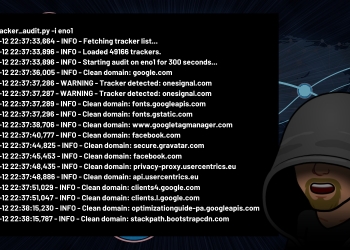Signal Private Messenger is a secure and popular messaging app for Android, iPhone, Windows, macOS, and Linux. It is open-source and free to use. It is safer and more secure than most messaging apps because of its state-of-the-art end-to-end encryption, which keeps your conversations secure and private. This application is highly recommended by top privacy and security advocates.
In this review, we are going to look at the features and security that Signal has to offer. We will also dive into how the service provides strong protection for your privacy and how you can increase your privacy even further. By the time we’re done, I think you will agree with me that this app should be on your secure messaging app shortlist.
Signal Features
In general, Signal looks and acts like any other messaging app that you may have used. You can do all the basics such as text, voice, video chat, share files, send photos, share your current location, and more. It also supports a number of additional features that you might find useful for your everyday routine.
Encrypted Group Calls
Signal added a video call button to the group chat window in December 2020. Hit the button to initiate or join a video group call. The participants will appear in a grid view and can be switched to an auto-focus view where the camera automatically jumps to the current speaker.
Multiple Device Support
Thanks to a new technique called ICE forking, you can now make and receive calls from any of your devices instead of being glued to just one primary device per person. When you have Signal installed on multiple devices and the sender attempts to contact you, that contact splits off and is delivered to each of your devices. This allows you to answer the sender no matter which device you have close to you.
Secure Connection Indicators
For iOS and Desktop Signal apps, all communications are always secure. For the Android app, the text input field for a conversation will show the words, “Signal message” and the Send icon will be blue and include an image of a closed lock when the connection is secure.
Message Reactions
Allows you to quickly reply to messages with emoji reactions.
View-once Media
If you use Signal on Android or iOS, you can send individual photos and videos that are automatically removed from a conversation thread after they have been viewed.
Group Chats
Stay connected with your family and other groups of people by using Signal’s private group system technology. You can be confident that your communication is always private as Signal keeps no record of your group memberships, titles, avatars, or other group attributes. You can invite up to 1,000 members to your private group.
Insights
If you use Signal as your default SMS/MMS app, the new locally generated Insights report can help you discover how many of your outgoing messages were sent encrypted as Signal messages. This is done by an algorithm that looks at your last 7 days of sent messages to calculate your score. Messages that have disappeared or have been deleted are not included in this calculation. This calculated number is can only be seen by you and is never transmitted beyond your own device.
Disappearing Messages
You can use disappearing messages to keep your message history tidy. The message will disappear from your devices after the timer has elapsed. Disappearing messages can be managed by anyone in the chat and only affect new messages after the timer has been set.
Safety Numbers
Each one-to-one chat has a unique safety number that allows you to verify the security of your messages and calls with specific contacts. Verification of safety numbers is a good security practice for sensitive communication. If a safety number has been marked as verified, any change must be manually approved before sending a new message.
Encrypted Stickers
Just as with everything else in Signal, stickers are encrypted too. Signal has a built-in list of default sticker packs that are available to all users, and more stickers will be added over time. You can also create your own custom sticker packs or install sticker packs that you receive from other people.
Signal PIN
Your Signal PIN is a code used to support features like non-phone number-based identifiers. This means that your PIN can recover your profile, settings, contacts, and who you’ve blocked if you ever lose or switch devices. A PIN can also serve as an optional registration lock to prevent others from registering your number on your behalf.
Signal Security
I only touched briefly on the security and privacy that Signal has to offer, but there is much more to it. The Signal application is used by security experts worldwide and there is a reason for it. The app uses an end-to-end (E2E) encryption algorithm known as the Signal Protocol with Perfect Forward Secrecy (PFS) for text messages, voice messages, and video calls. This means your message is encrypted in the app before it is sent out to your network and the internet. It remains encrypted until it reaches the recipient, where it is decrypted inside of the recipient’s app. Neither Signal, nor your phone company, nor the government can read your messages.
The only information that is stored on the Signal servers for each account is the phone number you registered with, the date and time you joined the service, and the date you last logged on. This is great for your privacy since no one can obtain any further information without physical access to your device or the device of the people you communicate with. That is why Signal has remained popular with journalists, government officials, and anyone else who deals with classified materials.
The Signal app has also been analyzed by security experts from Germany, Switzerland, the United States, and Canada and found the app and security protocol to be secure and sound. Whenever a bug is discovered, the developers are quick to provide a fix for the issue.
How to Improve Your Privacy with Signal
Although Signal is great at protecting your privacy there is still a small privacy issue that prevents some people from fully switching to the application. That is your phone number. If you didn’t have to use your phone number with Signal, you could essentially become invisible. However, there is a solution to this privacy issue, which I will explain below.
Your Signal account is not linked to your phone number, but rather to an automatically generated number called a Private Key. This cryptographic identity is associated with an arbitrary number, which happens to be your phone number. The reason your phone number is used is so that the Signal service can send you a verification code in a text message during the registration process. But there’s no reason you have to give them your real phone number.
You can provide Signal with any phone number that you can receive text messages to. This can be a Google Voice number that is registered to a pseudonymous account, a free SMS service, or even from a burner phone. You only need the number for the initial verification process so you can complete your account registration.
Once you have completed the registration process, you should set up a Lock PIN. This will prevent anyone else from registering the same number as you without having your Lock PIN. Once you set up a Lock PIN, Signal will ask you every once in a while to verify it, so be sure to write it down somewhere safe for later use. Also, be sure to send a message through Signal at least once per week as the Lock PIN will expire after 7 days of inactivity. This is an easy feat if you use Signal as your default messaging app.
By utilizing this privacy tip, you will be able to give out your Signal number instead of your real phone number to those who want to contact you through Signal. Hopefully one day Signal will roll out a different way to do registration so we no longer have to use a phone number with the app.
Download Signal and Enjoy Your Privacy!
As mentioned, Signal is available for a wide range of platforms, but it must be installed and registered on Android or iOS before you can use it on Windows, macOS, or Linux. To get started with Signal, simply click on the button below to be taken to the official Signal website and choose which platform you wish to install Signal on.
Conclusion
I have used Signal for a couple of years now as my daily messaging app on my Android and Linux devices. I have had no issues with the application and every message that I have sent and received has always been 100% secure. I have encouraged my friends and family to use Signal as it keeps our communication secure and private with end-to-end encryption. This is one privacy tool that I highly recommend checking out for the sake of your own privacy.