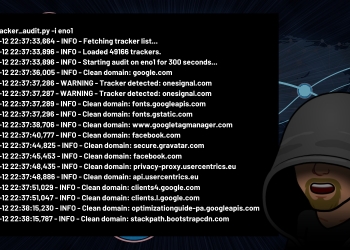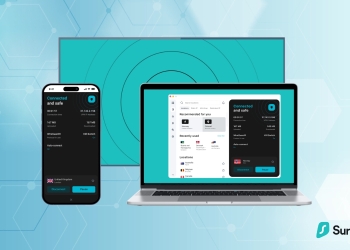Are you tired of data breaches, privacy issues, and having your personal data tracked or sold? Wouldn’t it be nice to be able to surf the web and visit websites without having to worry about these issues? In this article, I am going to cover some techniques to help keep your data private, secure, and protected.
If you follow news on technology, you will see data breach after data breach being announced. These breaches are the result of software exploits and phishing scams. I have had my own share of data breaches in the past from popular services such as Adobe, Trillian, Canva, Dropbox, MySpace, and several more. As a matter of fact, I have had free identity theft protection for the past 2 years and getting ready to start another 2 years of protection because of these breaches.
Do these breaches worry me? It really depends on what type of data was stolen. If it were a breach at a convenience store such as the recent Wawa breach, then I would have to worry about my credit card information being passed around the dark web, and I would have to monitor it for suspicious activity. If the breach was from a website and just the credentials were stolen, then a simple password change would do the trick.
In the following sections, I am going to talk about some tools that I use and why I use them. This isn’t a definite guide, it is a recommendation of things that I have found to work the best and provide me with the best security. I urge you to do your own research on the software and services that you use and make sure that you pick what works best for you.
Password Strength
The very first tool that you should have in your arsenal is a very secure password. Strong passwords are the key to your digital life. Your password should be at least 12 characters and include numbers, symbols, capital letters, and lower-case letters. Your password should not contain any dictionary words or a derivative of a dictionary word. A password such as w^RwbpLD2hs5x$ would take centuries to crack.
Password Manager
This tool will allow you to keep track of passwords that you use for all the accounts that you have and makes it a cinch to log into them. Previously, I mentioned a simple password change would help for accounts that have been breached in which your credentials were stolen. This is only simple if you use a different password for every account that you have. If you are using the same password for every website and service that you use, it will be more difficult as you will need to change the password on every account. Plus, this is a major security issue. If your credentials were stolen from one service, the hacker would then try to use them for other services.
Privacy-Focused Messenger
If you’re using standard, unencrypted messaging, you’re leaving yourself open to monitoring by your carrier, the platform, and your government, as well as hackers and criminals. At no point should a third party nor the platform have access to your private messages. Secure messaging provides end-to-end encryption for user-to-user messaging. This will prevent anyone from monitoring your conversations.
Search Engines
Popular search engines such as Google and Bing track everything you search for and compile it into a shadow profile. This profile is used to identify you and your habits. The information that is gathered is used to upsell products to you such as sponsored search results and advertisements. This information is also passed to third parties for additional tracking and usage.
- https://duckduckgo.com
- https://startpage.com
- https://swisscows.com/en?culture=en
- https://presearch.com/
- https://www.qwant.com
Secure Email Address
An email address is essential for most transactions these days, from activating a mobile smartphone to making online purchases to setting up an online account. An email address is more than just another method for someone to contact you. Your email account may contain sensitive and important communication and is often connected to important accounts, such as your bank. Although email providers such as Gmail, Yahoo, and Outlook may be good for your use, they can still be subject to man-in-the-middle attacks, A better alternative is to use a service that provides end-to-end encryption. For example, ProtonMail is completely encrypted, and you can set it so that the email is no longer available after a certain time period.
Temporary Email Address
These email addresses normally self-destruct after a certain amount of time and are good to use on websites that require you to use your email address to view or download content. Using a temporary or disposable email address will help keep your real email address private and protected from Spam.
Receive Virtual SMS Messages
There are a lot of websites that require SMS/phone verification when you try to sign up. Virtual SMS service will allow you to use a shared phone number to receive messages. The messages that you receive are not private and can be viewed by anyone. So use it only to receive things such as Reset or Verification Codes.
- https://www.receivesms.co
- https://receive-smss.com
- https://smsreceivefree.com
- https://getfreesmsnumber.com
- https://receive-sms.cc
Virtual Private Credit Cards
A virtual credit card is a service that allows online shoppers to mask their credit card’s sensitive information by using a uniquely generated card number, expiration date, and security code as a proxy. They are sometimes called temporary card numbers or pseudo-card numbers. Generally, you would create one virtual card for each service that you use. This allows you to be able to quickly cancel that card if that service is compromised without having to replace your regular credit card for all the services that you use.
Virtual Private Network (VPN)
A VPN connects your PC, smartphone, or tablet to a server somewhere on the internet, and allows you to browse the internet using that computer’s internet connection. They help shield your browsing activity from prying eyes such as from your ISP or on public Wi-Fi.
- https://protonvpn.com
- https://www.expressvpn.com
- https://www.privateinternetaccess.com
- https://www.cyberghostvpn.com
- https://surfshark.com
AD and Web Tracker Blocking
Ad-blocking or ad filtering is a software capability for removing or altering online advertising in a web browser or an application. This may be done using browser extensions or other methods. I use a combination of a secure browser, browser extensions, and a network privacy tool.
Secure Browsers
- https://vivaldi.com
- https://www.mozilla.org/en-US/firefox/new/
- https://www.torproject.org
- https://www.brave.com
- https://www.bromite.org
Browser Extensions (Desktop)
Network Privacy Tools
Mobile Protection
Your desktop isn’t the only device that needs protection. People use mobile devices more than desktop computers these days. There are a few apps that you can use to reduce the chance of your data being extorted.
- http://andauth.co/Bouncer (Android)
- https://blokada.org
- https://authy.com
- https://www.netguard.me (Android)
- https://lockdownhq.com (iOS)
Canary Tokens/Tripwires
Canary tokens (or tripwires) are a free, quick, and painless way to help you discover if your account has been breached (by having attackers announce themselves.) The tokens consist of a unique identifier (which can be embedded in either HTTP URLs or in hostnames.) These tripwires are hidden within fake emails, files, and even in protected web pages. The goal is to hide them within fake content that you will not be viewing or using. That content would then sit idle on your system or in your email account waiting for an unauthorized person to view it. As soon as the content with the tripwire is viewed, an email is dispatched out to inform you of the compromise.
Prevent Webcam Spying
Yes, your webcam can spy on you. There have been many instances where hackers have been able to connect to a user’s webcam and view the user or their location. Your webcam, smartphone camera, and home surveillance system can all be used to spy on you. Anyone with the know-how can easily hijack your webcam and cast you as the lead actor in their own reality show. This intrusion can be accomplished by remote access tools, trojans, malware, and other exploits. Fortunately, there are simple solutions that you can do to protect yourself from those prying eyes.
- Cover your webcam or disable it if you don’t use it.
- You should always keep your device and camera firmware up-to-date.
- Your cameras should only be used with a secure internet connection.
- Avoid falling for malware scams by not clicking on suspicious links.
- Avoid talking to questionable strangers.
- Change the default password to a more secure one.
- Disable camera permission on your device for uncertain applications.
Prevent Microphone Spying
Similarly, as with webcam spying, your microphone can also be used to spy on you. This intrusion can also be accomplished by remote access tools, trojans, malware, and other exploits. You can simply prevent those eavesdroppers from listening in on your conversation by doing the following:
- Disconnect your microphone if you are not using it.
- Disable microphone permission device for uncertain applications.
Additional Privacy Information
There are additional things that you can do to completely maximize your privacy and security in conjunction with what has already been mentioned in this article. Believe it or not, the biggest data thieves on the internet isn’t the scammers and fraudsters, it is Big Tech. There are many platforms and services that are mining our data, however, the two biggest ones are Google and Facebook. Both of these services track people across the internet. even if they don’t have an account. They collect data on you from almost every website online through Google Analytics and Facebook Pixels. This information is then stored in a shadow profile that has been secretly created on you. Read my article on “The Ultimate Spy Game” for more information about this.
Drop Big Tech Like Yesterday’s Trash
If we continue to use these services, they will only get more powerful and controlling. We will become more and more enslaved by them. The only solution to really protect our privacy is to drop them like yesterday’s trash. Big Tech only thrives when they have products to sell, those products are our data. In order to send a signal to Big Tech that we disagree with them is to take away their most valuable products, us! Without us, they make no money and the more of us that leaves their product line, the more money they lose. When they lose enough money they will have to fix their issues. Below is a list of alternative services and platforms that can be used to replace Big Tech services.
Facebook Replacements
Twitter Replacements
Instagram Replacements
YouTube Replacements
- https://www.bitchute.com
- https://odysee.com
- https://rumble.com
- https://d.tube
- https://newpipe.schabi.org (Android)
- https://joinpeertube.org
- https://iconnectfx.com
Google Drive Replacements
- https://www.pcloud.com
- https://www.openmediavault.org
- https://syncthing.net
- https://www.nextcloud.com
- https://owncloud.org