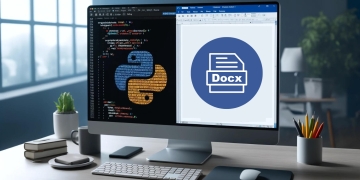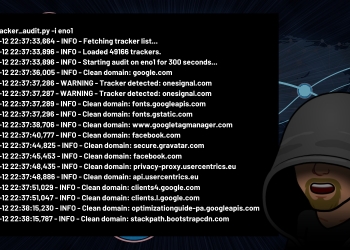Ensuring your website loads quickly is essential for providing a great user experience and maintaining good SEO rankings. One effective method to enhance your website’s performance is by caching. Caching helps serve content to your visitors quickly by storing static copies of your site’s pages. However, maintaining an up-to-date cache can be challenging, especially after making changes to your site. This is where a cache warmer comes into play.
In this article, I will guide you through creating a Python script designed to warm the cache of your website. This script reads sitemap URLs from a file, processes each sitemap (including nested sitemaps), and makes HTTP requests to ensure all pages are cached. By the end of this guide, you’ll have a fully functional cache warmer that keeps your website’s cache fresh and up-to-date.
Why a Cache Warmer?
A cache warmer preloads your site’s cache by visiting each page in the sitemap, ensuring that visitors receive fast responses. This is especially useful after updates or changes, as it mitigates the “cold cache” issue, where the first visitor to a page experiences slower load times because the cache isn’t yet populated.
The Script Overview
The Python script we’ll build accomplishes the following:
- Reads sitemap URLs from a text file.
- Parses each sitemap to extract URLs.
- Handles nested sitemaps by recursively fetching URLs.
- Sends HTTP requests to each URL to warm the cache.
- Uses concurrent requests to speed up the process.
Let’s jump into the script and understand each part in detail.
Prerequisites
Before we start, ensure you have the requests library installed. You can install it using pip:
pip install requests
Creating the Flat File
Create a text file named sitemaps.txt in the same directory as your script. This file will contain the sitemap URLs, each on a new line. For example:
https://example1.com/sitemap.xml https://example2.com/sitemap.xml # Add more sitemap URLs as needed
Writing the Python Script
Open a new Python script file (e.g., cache_warmer.py) in your text editor and start by importing the necessary modules:
#!/usr/bin/env python3 import requests import time from xml.etree import ElementTree as ET from concurrent.futures import ThreadPoolExecutor
Define constants for the number of threads, timeout duration, and the file containing the sitemap URLs:
NUM_THREADS = 5 TIMEOUT = 10 SITEMAPS_FILE = 'sitemaps.txt'
Fetching URLs from the Sitemap
Create a function to fetch URLs from a sitemap. This function will handle nested sitemaps by recursively processing any URLs that end with .xml:
def get_urls_from_sitemap(sitemap_url):
urls = []
try:
response = requests.get(sitemap_url, timeout=TIMEOUT)
if response.status_code == 200:
tree = ET.fromstring(response.content)
for element in tree:
loc = element.find('{http://www.sitemaps.org/schemas/sitemap/0.9}loc')
if loc is not None:
url = loc.text
if url.endswith('.xml'):
urls.extend(get_urls_from_sitemap(url))
else:
urls.append(url)
else:
print(f"Failed to retrieve sitemap: {sitemap_url}, Status Code: {response.status_code}")
except requests.exceptions.RequestException as e:
print(f"Error retrieving sitemap {sitemap_url}: {e}")
return urlsWarming the Cache
Next, create a function to warm the cache by sending a GET request to each URL:
def warm_cache(url):
try:
response = requests.get(url, timeout=TIMEOUT)
if response.status_code == 200:
print(f"Successfully warmed cache for: {url}")
else:
print(f"Failed to warm cache for: {url}, Status Code: {response.status_code}")
except requests.exceptions.RequestException as e:
print(f"Error warming cache for {url}: {e}")Handling Concurrent Requests
To speed up the process, use the ThreadPoolExecutor to handle multiple requests concurrently:
def warm_all_caches(urls):
with ThreadPoolExecutor(max_workers=NUM_THREADS) as executor:
executor.map(warm_cache, urls)Main Execution Block
Finally, write the main block to read the sitemap URLs from the file, fetch the URLs from each sitemap, and warm the cache:
if __name__ == "__main__":
start_time = time.time()
with open(SITEMAPS_FILE, 'r') as file:
sitemap_urls = [line.strip() for line in file if line.strip() and not line.startswith('#')]
for sitemap_url in sitemap_urls:
print(f"\nProcessing sitemap: {sitemap_url}")
urls = get_urls_from_sitemap(sitemap_url)
print(f"Found {len(urls)} URLs to warm up from {sitemap_url}.")
warm_all_caches(urls)
end_time = time.time()
print(f"Cache warming completed for all sitemaps in {end_time - start_time:.2f} seconds")Full Script
Here is the complete script for your reference:
#!/usr/bin/env python3
import requests
import time
from xml.etree import ElementTree as ET
from concurrent.futures import ThreadPoolExecutor
# Constants
NUM_THREADS = 5 # Number of concurrent threads to use
TIMEOUT = 10 # Timeout for HTTP requests in seconds
SITEMAPS_FILE = 'sitemaps.txt' # File containing the list of sitemap URLs
def get_urls_from_sitemap(sitemap_url):
"""
Fetches URLs from the given sitemap URL. If the sitemap contains nested sitemaps,
it recursively fetches URLs from those as well.
"""
urls = []
try:
response = requests.get(sitemap_url, timeout=TIMEOUT) # Fetch the sitemap
if response.status_code == 200:
tree = ET.fromstring(response.content) # Parse the XML content
for element in tree:
loc = element.find('{http://www.sitemaps.org/schemas/sitemap/0.9}loc')
if loc is not None:
url = loc.text
if url.endswith('.xml'):
# Recursively fetch URLs from nested sitemap
urls.extend(get_urls_from_sitemap(url))
else:
urls.append(url) # Add the URL to the list
else:
print(f"Failed to retrieve sitemap: {sitemap_url}, Status Code: {response.status_code}")
except requests.exceptions.RequestException as e:
print(f"Error retrieving sitemap {sitemap_url}: {e}")
return urls
def warm_cache(url):
"""
Warms the cache by sending a GET request to the given URL.
"""
try:
response = requests.get(url, timeout=TIMEOUT) # Send the request
if response.status_code == 200:
print(f"Successfully warmed cache for: {url}")
else:
print(f"Failed to warm cache for: {url}, Status Code: {response.status_code}")
except requests.exceptions.RequestException as e:
print(f"Error warming cache for {url}: {e}")
def warm_all_caches(urls):
"""
Warms the cache for all given URLs using a thread pool to handle multiple requests concurrently.
"""
with ThreadPoolExecutor(max_workers=NUM_THREADS) as executor:
executor.map(warm_cache, urls) # Map the warm_cache function to the URLs
if __name__ == "__main__":
start_time = time.time() # Record the start time
# Read sitemap URLs from the flat file
with open(SITEMAPS_FILE, 'r') as file:
sitemap_urls = [line.strip() for line in file if line.strip() and not line.startswith('#')]
# Process each sitemap URL
for sitemap_url in sitemap_urls:
print(f"\nProcessing sitemap: {sitemap_url}")
urls = get_urls_from_sitemap(sitemap_url) # Get all URLs from the sitemap
print(f"Found {len(urls)} URLs to warm up from {sitemap_url}.")
warm_all_caches(urls) # Warm the cache for all URLs
end_time = time.time() # Record the end time
print(f"Cache warming completed for all sitemaps in {end_time - start_time:.2f} seconds")Running the Script
Save your script and run it from the command line:
python cache_warmer.py
Detailed Explanation of the Script
Let’s break down each part of the script in detail to understand its functionality better.
Reading Sitemap URLs
The script starts by reading the sitemap URLs from the sitemaps.txt file. This file contains the URLs of the sitemaps you want to process. Each URL is read and stripped of any leading or trailing whitespace. Comments and empty lines are ignored.
Fetching URLs from the Sitemap
The get_urls_from_sitemap function takes a sitemap URL as input and returns a list of URLs found in the sitemap. It uses the requests library to fetch the sitemap content and the ElementTree module to parse the XML. The function iterates over each element in the XML tree, looking for URLs. If a URL ends with .xml, it treats it as a nested sitemap and recursively fetches URLs from it.
Warming the Cache
The warm_cache function sends a GET request to each URL to warm the cache. It handles HTTP responses and prints the status of each request. If a request is successful (status code 200), it indicates that the cache for the URL was successfully warmed. If the request fails, it prints the status code and the error message.
Concurrent Requests
To improve efficiency, the warm_all_caches function uses the ThreadPoolExecutor to handle multiple requests concurrently. This allows the script to send requests to multiple URLs at the same time, significantly speeding up the cache warming process.
Main Execution Block
The main execution block ties everything together. It reads the sitemap URLs, processes each sitemap to fetch URLs, and warms the cache for each URL. The total time taken to complete the process is calculated and printed at the end.
Benefits of Using This Cache Warmer
Using this cache warmer offers several benefits:
- Improved Performance: Preloading the cache ensures that visitors receive fast responses, improving the overall user experience.
- Reduced Server Load: By serving cached content, the server load is reduced, allowing it to handle more simultaneous requests.
- Automatic Handling of Nested Sitemaps: The script automatically processes nested sitemaps, ensuring that all URLs are covered.
- Concurrent Requests: Using concurrent requests speeds up the process, making it efficient even for large websites.
Conclusion
In this article, we’ve walked through the process of building a cache warmer for websites using Python. By following this guide, you can ensure that your site’s cache is always fresh, providing visitors with fast load times and a seamless browsing experience. Feel free to customize the script to suit your specific needs and extend its functionality further.