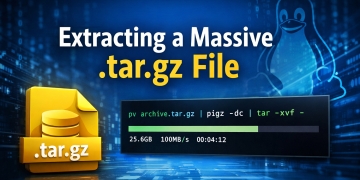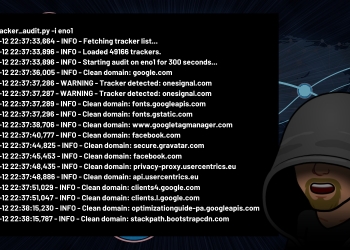Whether it’s for emergency notifications or simple reminders, sending SMS alerts is a powerful way to get your message across. In this article, we will break down a Python code that simplifies the process of sending SMS alerts via email. We’ll dissect the code, explaining each section to help you understand how it works and how you can customize it to suit your needs.
Code Overview
The provided Python script enables you to send SMS alerts by leveraging the Simple Mail Transfer Protocol (SMTP). Before diving into the code itself, let’s first look at the key components involved:
- SMTP (Simple Mail Transfer Protocol): This is the standard protocol used for sending electronic mail (email) on the Internet. We’ll use it to deliver our SMS alerts.
- Carrier Gateways: Different mobile carriers provide email gateways that allow sending messages to a recipient’s phone number via email. These gateways vary from carrier to carrier and are a critical part of this solution.
- Python Script: The Python script serves as the bridge between your message and the recipient’s mobile phone. It takes care of formatting the message correctly and using the SMTP protocol to deliver it.
Let’s dive into the code to see how all of this comes together.
Importing Libraries
#!/usr/bin/python3 import smtplib import ssl
We begin by importing two important libraries: smtplib and ssl. smtplib is a Python library that provides an interface to send emails using the SMTP protocol. We also import ssl to create a secure SSL context for the SMTP connection. Secure connections are essential to protect sensitive information, such as email credentials.
Carrier Gateways
# Define the carrier gateways in a more readable way using a dictionary.
carrier_gateways = {
"AT&T": "@txt.att.net",
"Boost Mobile": "@myboostmobile.com",
"Cricket": "@sms.mycricket.com",
"Metro PCS": "@mymetropcs.com",
"Sprint": "@messaging.sprintpcs.com",
"T-Mobile": "@tmomail.net",
"Tracfone": "@mmst5.tracfone.com",
"US Cellular": "@email.uscc.net",
"Verizon": "@vtext.com",
"Virgin Mobile": "@vmobl.com",
}This section defines a dictionary named carrier_gateways. It associates mobile carrier names with their corresponding email gateways. Using a dictionary provides a clean and readable way to map carriers to their gateways, making it easy to look up the gateway for a specific carrier later in the code.
SMTP Configuration
SMTP_EMAIL = "[email protected]" SMTP_PASSWORD = "myPassword23" SMTP_SERVER = "mail.mysite.com" SMTP_PORT = 465
Here, we set up the SMTP server configuration. These are the necessary parameters to connect to your email server securely:
- SMTP_EMAIL: Your email address.
- SMTP_PASSWORD: Your email password.
- SMTP_SERVER: The SMTP server’s hostname.
- SMTP_PORT: The port number for the SMTP server. In this case, it’s 465, which is the standard port for SMTP over SSL.
It’s important to keep your email credentials safe and not hardcode them in your script for security reasons. You may want to explore environment variables or a configuration file for a more secure approach.
Sending SMS Alerts
def send_sms_alert(carrier, phone_number, subject, message):
if carrier in carrier_gateways:
gateway = carrier_gateways[carrier]
body = message
message = f"Subject: {subject}\n\n{body}"
try:
context = ssl.create_default_context()
with smtplib.SMTP_SSL(SMTP_SERVER, SMTP_PORT, context=context) as server:
server.login(SMTP_EMAIL, SMTP_PASSWORD)
server.sendmail(SMTP_EMAIL, phone_number + gateway, message)
print(f"SMS sent to {phone_number} via {carrier}!")
except smtplib.SMTPException as e:
print(f"An error occurred: {e}")
else:
print("Carrier not found in the dictionary. Please provide a valid carrier name.")This is the heart of the script. The send_sms_alert function takes four parameters: carrier, phone_number, subject, and message. It is responsible for sending the SMS alert.
Here’s a step-by-step breakdown of how it works:
- Carrier Validation: The function checks if the provided carrier exists in the carrier_gateways dictionary. If the carrier is not found, it prints an error message. This step ensures that the script can only send SMS alerts to supported carriers.
- Gateway Lookup: If the carrier is found, it looks up the corresponding email gateway in the carrier_gateways dictionary.
- Message Formatting: The message is combined with the subject and formatted into an email message. The Subject header is used to set the SMS subject, while the message body contains the actual content.
- Sending the SMS:
- It creates an SSL context to secure the connection.
- Opens a connection to the SMTP server using the provided configuration.
- Logs in using your email credentials (username and password).
- Uses
server.sendmailto send the formatted message to the recipient’s phone number by appending the email gateway. - Prints a success message when the SMS is sent.
- Error Handling: In case of any issues during the sending process, it catches smtplib.SMTPException and prints an error message.
- Carrier Not Found: If the provided carrier is not in the carrier_gateways dictionary, it prints an error message to inform the user.
Main Function
if __name__ == "__main__":
carrier = "AT&T"
phone_number = "5555555555"
subject = "SMS Alert"
message = "This is an alert message."
send_sms_alert(carrier, phone_number, subject, messageThe main part of the script executes when the Python file is run. In this example, it demonstrates how to use the send_sms_alert function. The parameters are set with sample values:
- carrier: The recipient’s carrier (e.g., “AT&T”).
- phone_number: The recipient’s phone number.
- subject: The subject of the SMS.
- message: The content of the SMS.
You can customize these values to send SMS alerts tailored to your needs.
The Complete Python Script
Below is the complete code, including all the sections we’ve explained so far.
#!/usr/bin/python3
import smtplib
import ssl
# Define the carrier gateways in a more readable way using a dictionary.
carrier_gateways = {
"AT&T": "@txt.att.net",
"Boost Mobile": "@myboostmobile.com",
"Cricket": "@sms.mycricket.com",
"Metro PCS": "@mymetropcs.com",
"Sprint": "@messaging.sprintpcs.com",
"T-Mobile": "@tmomail.net",
"Tracfone": "@mmst5.tracfone.com",
"US Cellular": "@email.uscc.net",
"Verizon": "@vtext.com",
"Virgin Mobile": "@vmobl.com",
}
SMTP_EMAIL = "[email protected]"
SMTP_PASSWORD = "myPassword23"
SMTP_SERVER = "mail.mysite.com"
SMTP_PORT = 465
def send_sms_alert(carrier, phone_number, subject, message):
if carrier in carrier_gateways:
gateway = carrier_gateways[carrier]
body = message
message = f"Subject: {subject}\n\n{body}"
try:
context = ssl.create_default_context()
with smtplib.SMTP_SSL(SMTP_SERVER, SMTP_PORT, context=context) as server:
server.login(SMTP_EMAIL, SMTP_PASSWORD)
server.sendmail(SMTP_EMAIL, phone_number + gateway, message)
print(f"SMS sent to {phone_number} via {carrier}!")
except smtplib.SMTPException as e:
print(f"An error occurred: {e}")
else:
print("Carrier not found in the dictionary. Please provide a valid carrier name.")
if __name__ == "__main__":
carrier = "AT&T"
phone_number = "5555555555"
subject = "SMS Alert"
message = "This is an alert message."
send_sms_alert(carrier, phone_number, subject, message)This complete script includes all the elements we’ve discussed in the previous sections. It defines the carrier gateways, sets up the SMTP configuration, and presents the send_sms_alert function for sending SMS alerts. Additionally, the script’s main section demonstrates how to use the function to send a sample SMS alert.
Customizing the Code
Now that you’ve understood the code’s structure and functionality, you can customize it to suit your specific requirements:
- Adding More Carriers: If you want to support additional carriers, you can extend the carrier_gateways dictionary by mapping the carrier name to the respective email gateway.
- Changing SMTP Configuration: Modify the SMTP configuration to match your email provider’s settings. Ensure you keep your credentials secure and consider using environment variables or configuration files.
- Integration with Your Application: Instead of hardcoding the message parameters in the main function, integrate this script into your application. You can pass dynamic values to the send_sms_alert function to send alerts as needed.
- Error Handling: Enhance the error handling to provide more informative messages and handle different types of exceptions if necessary.
Conclusion
In this article, we’ve explored a Python script that simplifies the process of sending SMS alerts via email, providing you with an efficient and versatile way to keep in touch with your audience. The script combines the power of Python, the SMTP protocol, and a well-defined dictionary of carrier gateways to send SMS messages reliably.
By breaking down the code and explaining its sections, I’ve given you a solid understanding of how it works. But the journey doesn’t end here. While this script is a solid starting point, the customization possibilities are nearly limitless, and you can adapt it to your unique use cases and requirements. Whether it’s for critical system alerts, customer notifications, or any other purpose, this script can be a valuable tool in your toolkit for effective communication.