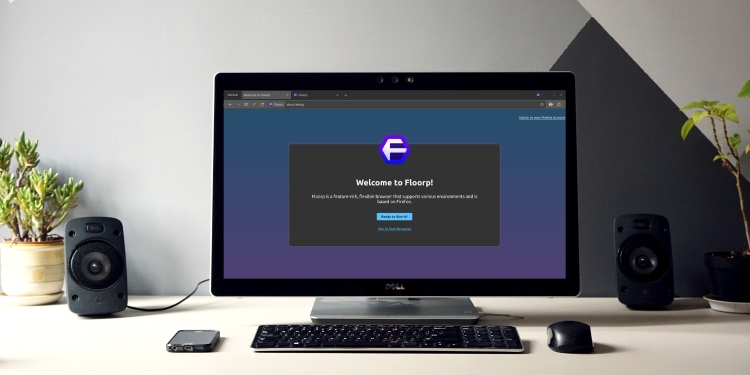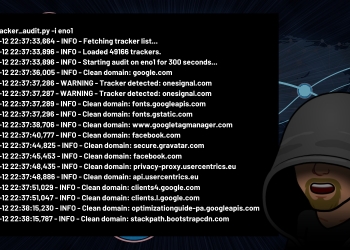The Floorp browser, a fork of the popular Firefox browser, has rapidly gained attention for its focus on privacy, customization, and performance. Developed with a commitment to user privacy and open-source principles, Floorp stands out in the crowded browser market. Here’s a comprehensive review highlighting the strengths and unique features of Floorp, along with installation instructions across various platforms.
Performance and Resource Usage
The Floorp browser is designed with a focus on balancing high performance with efficient resource usage. This approach ensures that users enjoy a fast browsing experience without overly taxing their computer’s hardware resources. Below, we will look more into Floorp’s performance metrics and its consumption of system resources, like memory and CPU.
Performance Benchmarks
Floorp demonstrates commendable performance in web-based benchmarks, holding its ground against leading browsers like Chrome and Edge. In WebAssembly benchmarks, which are important for modern web applications, Floorp showcases competitive speeds that are comparable to these industry giants. This ensures that web apps and games run smoothly and efficiently.
In the Kraken 1.1 JavaScript benchmark, designed to test the speed of several advanced browser operations, Floorp shows slightly slower results than Chrome and Edge. However, it still maintains a level of performance that is more than adequate for everyday browsing and complex web applications. This balance highlights Floorp’s ability to handle demanding web content while providing a user-friendly experience.
Memory and CPU Usage
When it comes to memory consumption, Floorp positions itself between Chrome and Firefox. It is slightly more resource-intensive than Firefox but consumes less memory than Chrome. This intermediate positioning suggests that Floorp manages to offer a rich feature set and robust performance without the high resource cost associated with some other browsers.
CPU usage patterns mirror those of memory consumption. Floorp uses less CPU than Chrome, making it a suitable choice for users who are conscious of their computer’s performance and battery life. By optimizing CPU usage, Floorp ensures that the browser runs smoothly even on less powerful machines, making it a versatile option for a wide range of users.
Battery Life
Battery life is an important factor for users who browse on the go, especially on laptops and mobile devices. Floorp has been tested to offer comparable battery life to Firefox on both desktops and laptops. While specific user experiences may vary depending on the hardware and browsing activities, this indicates that Floorp is optimized for efficient power consumption. Users can expect to enjoy extended browsing sessions without frequent recharging.
Overall System Impact
Combining its performance benchmarks with resource usage patterns, Floorp emerges as a browser that provides a balanced browsing experience. It does not sacrifice performance for lower resource usage or vice versa. Instead, Floorp delivers good overall performance that competes with major browsers while being mindful of memory, CPU, and battery usage. This balance makes Floorp an attractive option for users looking for a browser that can handle extensive browsing sessions without overburdening their system’s resources.
Security and Privacy
The Floorp browser is particularly focused on enhancing user security and privacy, drawing upon Firefox’s well-established foundations and introducing its own set of privacy-centric features. Here, we expand on the various aspects of Floorp’s security and privacy measures, illustrating how it aims to protect users in the digital space.
Foundation on Firefox’s Security
Floorp inherits Firefox’s robust security infrastructure, known for its effective sandboxing techniques, anti-phishing, and malware protection capabilities. This foundation provides a strong baseline of security features, ensuring that users are protected against various online threats. Sandboxing isolates browser processes, preventing malicious code from affecting the system or accessing personal data.
Enhanced Privacy Features
Beyond the core security features, Floorp introduces enhanced privacy measures designed to give users more control over their online footprint:
- Built-in Ad and Tracker Blocking: Floorp incorporates powerful ad and tracker blocking features that go beyond standard protection. This not only enhances privacy by preventing tracking across websites but also improves page load times and reduces data consumption.
- Cookie Management: With advanced cookie management options, Floorp allows users to fine-tune how websites track them through cookies. Users can block third-party cookies, delete cookies on exit, or use stricter settings to ensure minimal online tracking.
- Firefox Sync Integration: For users concerned about the privacy of their sync data, Floorp integrates with Firefox Sync, enabling them to synchronize their browsing data (such as bookmarks, history, and passwords) across devices while ensuring it remains encrypted and private.
Innovative Privacy Tools
Floorp also offers unique tools and features aimed at further enhancing user privacy:
- Floorp View: This feature allows for cross-device tab synchronization using a Mozilla account, making it easier for users to switch between devices without sacrificing privacy. The synchronization process is encrypted, ensuring that your browsing data remains confidential.
- Multiple Account Support: Floorp supports the use of multiple accounts without the need to log out and log back in. This feature is particularly useful for maintaining separate browsing profiles for work and personal use, thereby enhancing privacy and security.
- Portable Version: For users seeking maximum privacy, Floorp offers a portable version that can be run from a USB stick, allowing users to carry their browser with them without leaving traces on the host computer.
Commitment to Data Minimization
Floorp’s privacy philosophy is grounded in the principle of data minimization. Unlike many other browsers that collect extensive user data for various purposes, Floorp collects no data about how you use the browser. This approach respects user privacy and reduces the risk of data breaches and unauthorized access.
Unique Features and Customization
The Floorp browser distinguishes itself through a myriad of unique features and customization options that cater to various user preferences and workflows. These features not only enhance usability and efficiency but also allow users to tailor their browsing experience to their specific needs.
Vertical and Multi-Level Tabs
One of the hallmark features of Floorp is its approach to tab management, offering vertical and multi-level tabs. Vertical tabs are a space-efficient way to manage numerous open tabs, making them easily accessible without the clutter associated with traditional horizontal tabs. This feature is particularly beneficial for users who multitask or research extensively, providing a clearer overview of open tabs.
Multi-level tabs take organization a step further by allowing users to create nested hierarchies of tabs. This functionality is akin to having folders within folders, enabling users to group related tabs in a structured manner. It simplifies navigation across numerous tabs and can significantly enhance productivity, especially for users who work on complex projects with many open pages.
Floorp View and Cross-Device Synchronization
Floorp View offers seamless synchronization of tabs across devices, ensuring a fluid browsing experience regardless of the device in use. By using a Mozilla account, users can start their browsing session on one device and continue exactly where they left off on another. This feature eliminates the need for manual bookmarking or remembering where you left off, making it invaluable for users who frequently switch between devices.
Web Panel and Custom Web Apps
The Web Panel feature allows users to pin essential tools and websites to the side of their browser window. This feature ensures that frequently used services like social media, email, and calendars are always within reach, without the need to navigate away from the current page. It’s a convenient way to multitask and stay organized.
Custom Web Apps functionality lets users convert any website into a standalone application within Floorp. This means that websites can be launched directly from the desktop or taskbar as if they were native applications, providing quick access to frequently used web services without the need to open a new browser tab.
Customizable Keyboard Shortcuts
For users who prefer keyboard navigation, Floorp offers customizable keyboard shortcuts. This feature allows users to create shortcuts for their most used actions, significantly speeding up their workflow and making browsing more efficient. Whether it’s navigating between tabs, opening new ones, or accessing specific features, the ability to customize keyboard shortcuts tailors the browsing experience to individual preferences and habits.
Additional Customization Options
Beyond these features, Floorp allows users to deeply customize their browser’s appearance and behavior. Options range from changing the UI theme to tweaking the layout of tab bars and navigation buttons. Users can also control privacy settings in great detail, adjusting how Floorp handles cookies, trackers, and other data.
These unique features and customization options showcase Floorp’s commitment to providing a user-centric browsing experience. By offering tools and functionalities that cater to the diverse needs of its user base, Floorp stands out as a browser that not only respects user privacy but also empowers users to craft their ideal digital environment.
Installation Guide for the Floorp Browser
Installing the Floorp browser across different platforms involves a few steps, tailored to each operating system. Below is an expanded guide on how to install Floorp on Linux, Windows, and macOS.
Linux Installation
For Linux users, there are multiple methods to install Floorp, depending on the distribution.
Debian and Ubuntu-based distributions:
To install Floorp on Debian or Ubuntu-based systems, you’ll need to add the Floorp repository and its signing key to your system. Open a terminal and enter the following commands:
curl -fsSL https://ppa.ablaze.one/KEY.gpg | sudo gpg --dearmor -o /usr/share/keyrings/Floorp.gpg sudo curl -sS --compressed -o /etc/apt/sources.list.d/Floorp.list 'https://ppa.ablaze.one/Floorp.list' sudo apt update sudo apt install floorp
This process adds the official Floorp PPA (Personal Package Archive) to your system, allowing you to install and update Floorp using your system’s package manager.
Fedora, RedHat, Arch, Manjaro, and other distributions:
Users of distributions that support Flatpak can install Floorp from Flathub. If you have Flatpak installed, use the following command to install Floorp:
flatpak install flathub one.ablaze.floorp flatpak run one.ablaze.floorp
This command fetches Floorp from the Flathub repository, ensuring you get the latest version available for your system.
Windows Installation
For Windows users, the installation process is straightforward:
- Visit the official Floorp website at https://floorp.app/ to download the installer for Windows.
- Once downloaded, run the installer file and follow the on-screen instructions to complete the installation.
Floorp’s installer for Windows guides you through the necessary steps, making it easy to set up the browser on your machine.
macOS Installation
Mac users can also download Floorp directly from the official website:
- Navigate to https://floorp.app/ and download the macOS version of the Floorp browser.
- Open the downloaded .dmg file and drag the Floorp application into your Applications folder.
This method is similar to installing most macOS applications and should be familiar to many users.
Portable Version
A portable version of Floorp is available, allowing users to run the browser from a USB stick or similar devices without needing to install it on the host computer. This version is ideal for users who need to carry their browser and settings across different machines.
By following these steps, users across Linux, Windows, and macOS platforms can enjoy the privacy, customization, and performance benefits of the Floorp browser.
Community and Support
The Floorp browser is more than just software; it’s a project buoyed by an enthusiastic community and a commitment to open-source principles. This community involvement and the support structure around Floorp play an important role in its development, user support, and the proliferation of its privacy-focused mission.
Open-Source Development
At the heart of Floorp’s development philosophy is its open-source nature. The browser’s source code is accessible on GitHub, allowing developers worldwide to contribute to its development. This open approach fosters a transparent and collaborative environment where security, features, and improvements are openly discussed and implemented. With thousands of stars and numerous forks, the GitHub repository is a hive of activity, reflecting the community’s engagement and interest in enhancing the browser.
Community Feedback and Contributions
The Floorp project places significant emphasis on community feedback, using it as a compass for introducing new features and making adjustments. Users and developers are encouraged to report bugs, suggest features, and discuss privacy concerns through various channels, including GitHub issues and social media platforms. This feedback loop ensures that the browser evolves in response to real user needs and privacy trends.
Documentation and User Support
To aid new users and developers, Floorp provides comprehensive documentation that covers everything from installation to customization and troubleshooting. This resource is invaluable for overcoming common issues and making the most out of the browser’s extensive features. Additionally, community forums and dedicated support channels offer a space for users to seek help, share tips, and connect with others who share their interest in privacy and open-source software.
Contributions Beyond Code
The Floorp community’s contributions extend beyond just code. Users contribute by translating the browser into various languages, enhancing its accessibility worldwide. Others contribute by writing documentation, creating tutorials, and spreading the word about Floorp’s benefits over other browsers. This broad spectrum of contributions highlights the diverse ways in which the community supports the project’s growth and mission.
A Focus on Education and Awareness
Part of the Floorp project’s mission is to educate users about privacy and security on the internet. Through blog posts, guides, and community discussions, the project aims to raise awareness about the importance of online privacy and how users can protect themselves. This educational aspect is important in fostering a well-informed user base that values and advocates for privacy both within and beyond the Floorp community.
Conclusion
The Floorp browser emerges as a compelling choice for those seeking an alternative web browsing experience, marked by its robust commitment to privacy, extensive customization options, and a supportive community. Its foundation on Firefox’s security features, supplemented with its unique enhancements, positions Floorp as a front-runner for users prioritizing online safety and data protection.
Floorp’s distinctive features, such as vertical and multi-level tabs, web panels, and custom web apps, not only distinguish it from other browsers but also cater to a wide array of user needs, enhancing productivity and browsing efficiency. The ability to synchronize tabs across devices with Floorp View and to customize keyboard shortcuts further underlines its user-centric design, offering a seamless and personalized browsing experience.
Moreover, the open-source nature of Floorp and its vibrant community contribute significantly to its ongoing development and improvement. The project benefits from a transparent development process where feedback and contributions are encouraged, ensuring that Floorp continues to evolve in response to its users’ needs.
Floorp stands out not just as a browser but as a testament to what the open-source community can achieve when it rallies around the shared values of privacy, customization, and user empowerment. It offers a refreshing browsing experience that respects user privacy, provides extensive customization options, and is supported by a community passionate about maintaining these ideals. Whether you’re a privacy-conscious user, a customization enthusiast, or someone looking for a browser that aligns with open-source principles, Floorp offers a promising alternative worth exploring.