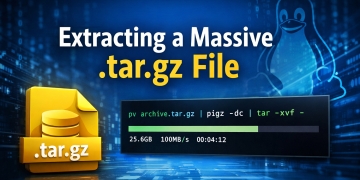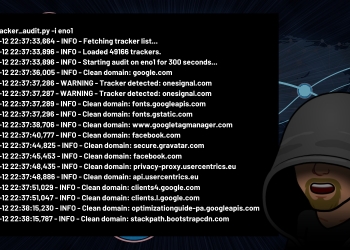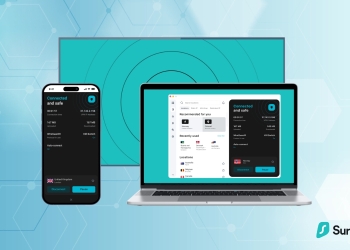Ad blocking software has become essential for anyone who values a clean, fast, and secure browsing experience. With the ever-increasing number of intrusive ads, trackers, and malicious scripts lurking across the web, an ad blocker isn’t just a convenience; it’s a necessity. Among the many options available, AdGuard Ad Blocker stands out as one of the most powerful and versatile solutions. After extensively using AdGuard, I can confidently say it provides one of the best ad-blocking experiences available today.
A True Ad-Free Experience
One of the most frustrating aspects of browsing the internet is dealing with obtrusive advertisements. Whether it’s pop-ups, video ads, autoplaying banners, or trackers that monitor your every move, ads can disrupt the experience and slow down performance. AdGuard eliminates these issues effectively. Unlike many free browser-based ad blockers that only offer partial protection, AdGuard operates on multiple levels, blocking ads not just in web pages but also in applications and other parts of your system.
From the moment I installed AdGuard, I noticed an immediate difference. Pages loaded significantly faster, free from the bloat that excessive advertising brings. There were no more distracting pop-ups or irrelevant banner ads cluttering my favorite sites. Even video streaming platforms, notorious for bombarding users with unskippable ads, became much more enjoyable to use. AdGuard seamlessly removed pre-roll and mid-roll video ads without breaking the functionality of the sites I visited.
Privacy Protection Like No Other
Advertising isn’t just about displaying products; it’s about tracking your online behavior. Websites, social media platforms, and even mobile apps use scripts to collect user data, building detailed profiles that are then sold to advertisers. AdGuard includes a robust anti-tracking feature that prevents these scripts from collecting personal information. Unlike some ad blockers that allow “acceptable ads”, effectively letting advertisers pay their way through, the default settings in AdGuard offer strict blocking without compromise.
I tested AdGuard on a variety of tracking-heavy websites, and it consistently prevented tracking scripts from loading. The software includes detailed reports, allowing users to see what has been blocked in real time. This transparency gives users confidence that their data isn’t being harvested behind the scenes. Whether you’re concerned about privacy or just want a cleaner browsing experience, AdGuard ensures you’re not being followed by advertisers across the web.
System-Wide Ad Blocking
Many ad blockers function as browser extensions, limiting their scope to just web pages. AdGuard, on the other hand, offers system-wide protection. The desktop application filters ads across all browsers and even in other applications that display ads. This feature is especially beneficial for users who stream content through standalone media players or use ad-heavy apps.
I tested AdGuard across various applications beyond the web browser, including video streaming services and ad-supported games. The results were impressive, ads were removed before they even had a chance to load. This means no more annoying interruptions in mobile apps or forced ad breaks in software that relies on advertising revenue. AdGuard goes beyond what typical browser-based solutions offer, making it an excellent choice for users who want comprehensive coverage.
Customization and Advanced Features
One of the things that sets AdGuard apart is its extensive customization options. Unlike some ad blockers that provide a “one-size-fits-all” approach, AdGuard allows users to fine-tune their experience. Whether you want to allow ads on specific websites, create custom blocking rules, or use third-party filter lists, AdGuard provides the flexibility to do so.
For advanced users, AdGuard includes features like script blocking, DNS filtering, and even the ability to enforce HTTPS encryption on sites that don’t support it by default. The software also offers a Stealth Mode, which provides an extra layer of privacy by hiding your IP address, removing tracking parameters from URLs, and blocking browser fingerprinting attempts. These features make AdGuard not just an ad blocker but a comprehensive security tool.
Performance and Efficiency
One of the common concerns with ad blockers is that they can sometimes slow down browsing performance. Some extensions, particularly those that rely on heavy filtering rules, can increase CPU and memory usage, making web pages sluggish. However, AdGuard is optimized for speed and efficiency. Since it operates as a standalone application rather than just a browser extension, it processes ad filtering at a lower system level, reducing the strain on system resources.
In my experience, web pages loaded noticeably faster with AdGuard enabled. Without ads, trackers, and unnecessary scripts, browsing became much smoother. Even on resource-intensive websites, AdGuard maintained excellent performance without causing any slowdowns or high memory usage. This level of efficiency makes it an ideal solution for users with older hardware or those looking to maximize performance without compromise.
Mobile Protection
AdGuard isn’t just for desktop users, it also offers powerful ad-blocking solutions for mobile devices. The Android version provides system-wide protection, blocking ads in browsers, apps, and even games. Unlike browser-based solutions that only work within a specific browser, AdGuard for Android ensures that no matter what app you use, intrusive ads won’t be an issue.
On iOS, AdGuard has expanded its functionality beyond Safari-based filtering. With the AdGuard app, users can now enjoy system-wide ad blocking using advanced DNS filtering and content blocking technologies. The app provides enhanced privacy controls, better performance, and a more seamless experience, making it one of the best ad-blocking options available for iPhone and iPad users.
Whether you’re on Android or iOS, AdGuard remains a leading choice for mobile protection.
Security Benefits Beyond Ad Blocking
AdGuard isn’t just about removing ads, it also enhances security. Many online threats, including phishing attacks and malware, are distributed through malicious advertisements. By blocking these ads before they load, AdGuard reduces the risk of accidentally clicking on harmful content. Additionally, AdGuard includes a phishing protection module that warns users about dangerous websites, providing an extra layer of security against cyber threats.
I tested AdGuard’s security features on various sites known for distributing malware-laden ads, and it consistently blocked harmful content before it could even reach my device. This proactive approach to security makes AdGuard a great tool for anyone who wants to browse safely without worrying about malicious ads or phishing attempts.
Pricing and Value
AdGuard offers several pricing plans, making it accessible for different types of users. While there is a free browser extension, the full benefits come with the premium versions. The standalone application provides the best protection, offering advanced filtering, privacy tools, and system-wide ad blocking. Compared to other premium ad blockers, AdGuard is reasonably priced, considering the extensive features it offers.
For users looking to protect multiple devices, AdGuard offers family plans that cover multiple users at a discounted rate. Considering the amount of frustration and time saved by eliminating intrusive ads, the investment is well worth it.
Additionally, AdGuard frequently runs promotions, making it even more affordable for new users.
Final Verdict
After thoroughly testing AdGuard, it’s clear why it stands out as one of the best ad-blocking solutions available. It provides comprehensive ad-blocking, enhances privacy, improves browsing speed, and even adds security benefits by blocking malicious ads and phishing attempts. Unlike many free solutions that only offer partial protection, AdGuard delivers a complete package, making it the ideal choice for users who want a seamless, ad-free internet experience.
Whether you’re tired of annoying ads, concerned about privacy, or looking to improve your browsing speed, AdGuard is an excellent investment. It’s easy to use, highly customizable, and works across multiple devices and applications. If you’re considering an ad blocker that goes beyond the basics, AdGuard is a top-tier choice.
Special Offer
As a bonus for my readers, AdGuard is offering 30% off all plans until December 31, 2025 when you use the promo code JMOOREWV30 at checkout. Take advantage of this discount to experience the best ad-blocking solution at a reduced price!